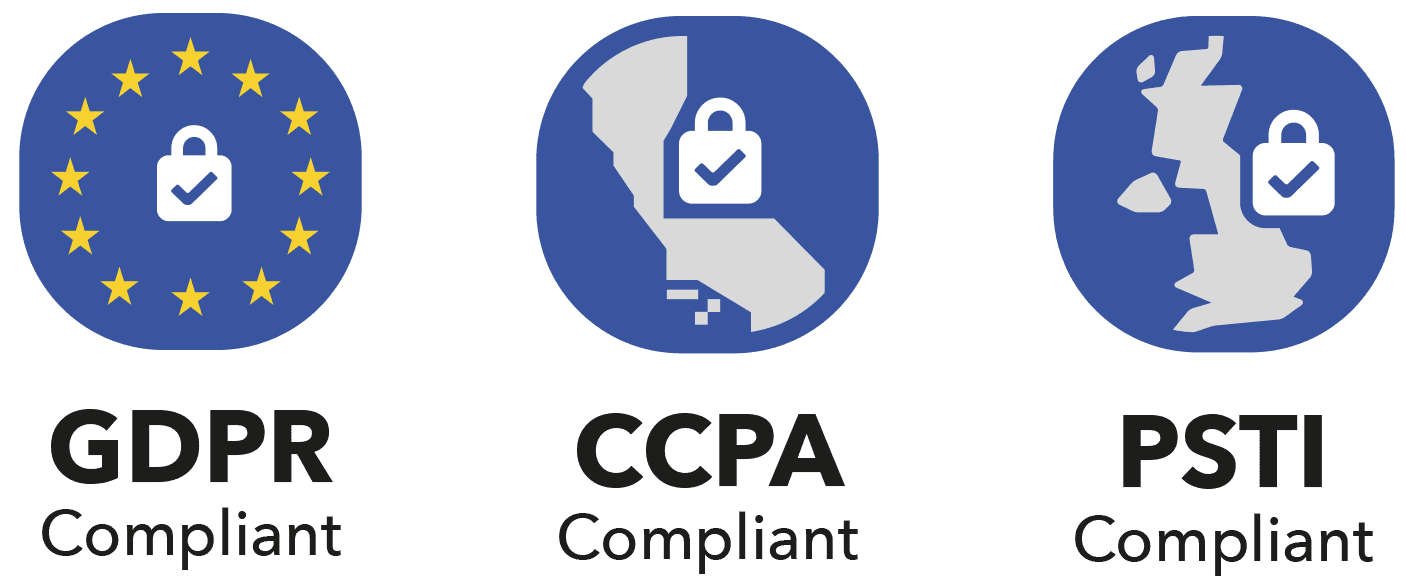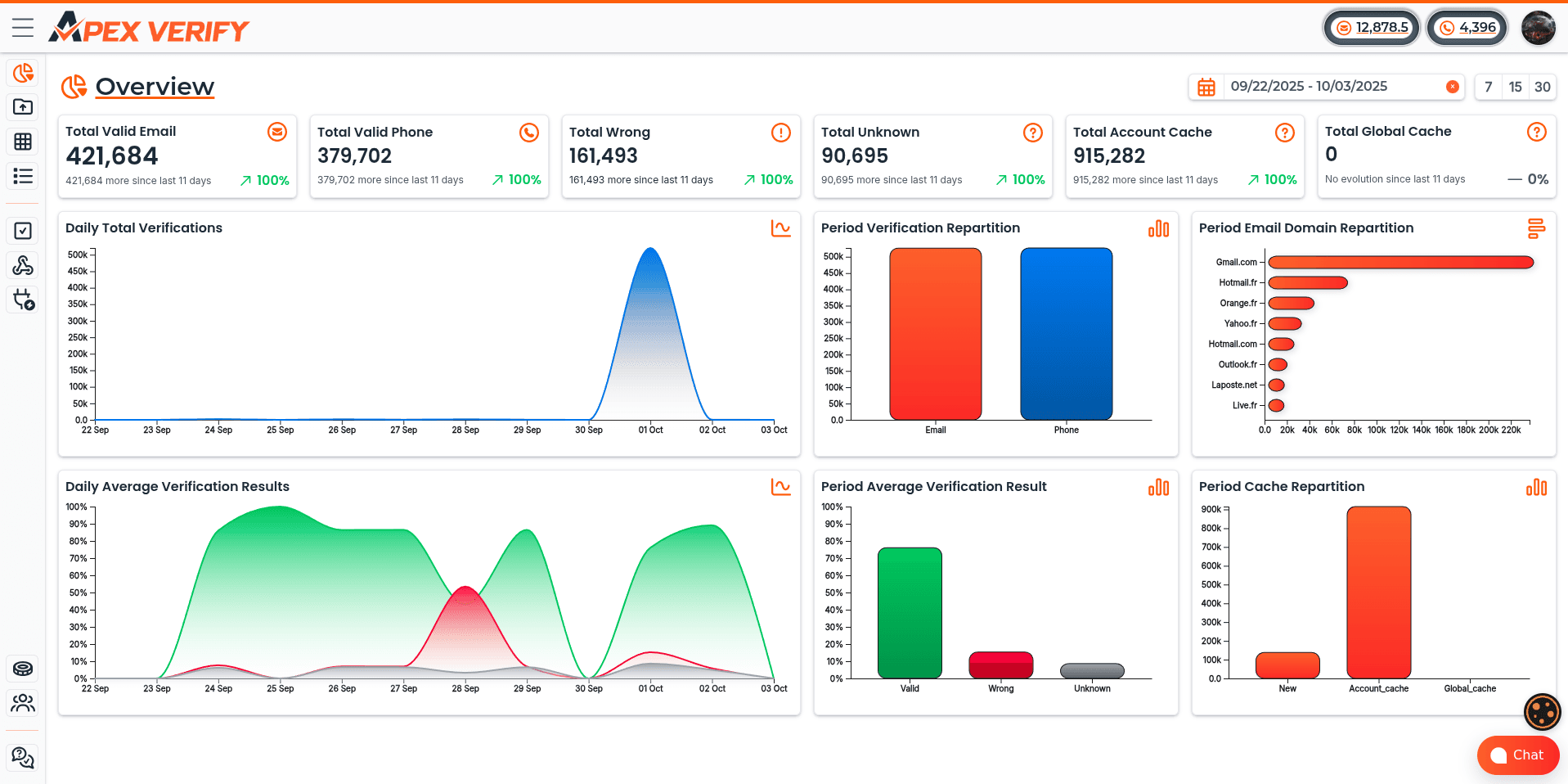Sarah received her third suspicious text message that week. Someone claimed to be her bank representative. She needed to confirm if the contact was legitimate before responding. Like millions of Americans facing similar situations, she sought a reliable way to authenticate incoming contacts without spending money on verification services.
We understand this growing challenge. Digital communication has become essential, but so have the risks associated with unknown callers and scams. That's why we created this guide to help you validate any contact quickly and securely.
In this guide, we'll walk you through a simple three-step process for free phone number verification. First, you'll log in using OAuth through our app. Second, you'll navigate to Unit Check. Third, you'll complete the validation process at no cost.

This free online phone number verification method eliminates the complexity of traditional approaches. We've designed it for both individuals protecting their personal safety and businesses securing their operations. By the end of this guide, you'll have the confidence to authenticate any contact within minutes.
Why Phone Number Verification Matters in 2026
In 2026, verifying phone numbers is key to trust and security in digital transactions. The digital world is changing fast, making it vital to confirm contact information authenticity. Phone number validation has become essential for online safety.
Businesses lose billions each year to fraud and bad contact data. Consumers face threats from scammers using unverified channels.
Phone verification tools offer a balance between ease and security. They ensure contact info is real before big transactions happen.
Understanding Modern Phone Verification
Today's phone verification goes beyond simple checks. It uses big databases to give deep insights into any number. We can see if a number is active, who its carrier is, and its history.
Line type detection is a big deal in verification now. It tells if a number is for a mobile, landline, or VoIP. This info helps businesses plan their communication better.
Knowing the carrier of a number adds more to verification. It helps spot issues and confirms a number's history. Numbers that change carriers a lot might be used in scams.
Porting status shows if a number has recently changed carriers. This is key for fraud prevention teams. Quick changes can mean someone's trying to take over an account.
Common Use Cases for Phone Number Verification
Phone number verification is used in many areas of the digital world. It's not just helpful; it's often necessary for both operations and security.
Businesses use it to check customer info before shipping. This step stops costly returns and ensures packages get to the right place. E-commerce sites have seen fewer failed deliveries after starting verification.
Here are some common uses across industries:
- Marketing campaign optimization: Marketers clean their lists to save money and improve results
- Fraud prevention operations: Teams spot scam numbers to stop fraud
- Dating app safety: Users check profiles to avoid scams and fake profiles
- Online marketplace protection: Sellers check buyers before making deals
- HR verification processes: HR checks job applicants' info during background checks
Two-factor authentication is another big use. It needs the right person to get codes. Verifying phone numbers makes sure codes go to the right place, not to scammers.
For people, verification helps when dealing with unknown callers. It checks if a number is real before sharing personal info. This is key to avoiding phone scams.
Combining digital identity verification with phone checks makes a strong security system. Companies using different verification methods can fight identity theft and unauthorized access better.
What You Need Before You Start
Getting ready for phone number verification is quick and easy. We'll show you what you need to ensure a smooth process. Think of this as preparing your documents before filing important paperwork online.
This checklist helps avoid any hiccups during verification. Most people already have everything they need. Let's go over the key requirements together.
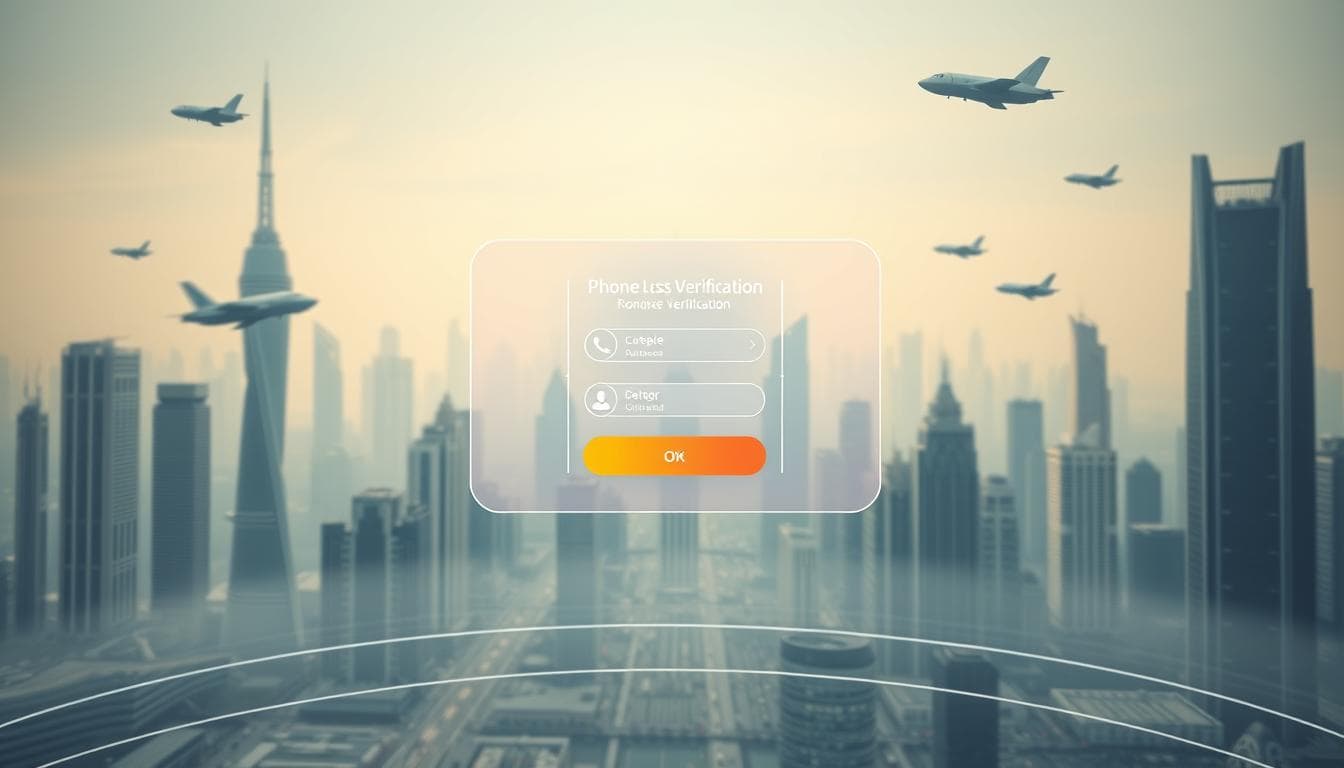
Setting Up Your Access
The account registration process serves several important purposes. It helps maintain verification quality and prevents system abuse. Your account also creates a secure space for tracking your verification history.
Before starting, have your email address ready or choose which social media account you'll use for login. Many users prefer OAuth login through platforms like Google or Facebook. This method speeds up the process significantly.
You won't need extensive personal information for account registration. The platforms like apexverify.com keep requirements minimal to respect your privacy. No identification documents or credit card details are necessary at this stage.
Creating an account offers valuable benefits beyond initial access. You can save your verification history for future reference. This feature proves helpful when you need to verify multiple numbers over time.
Your account lets you organize verifications efficiently. You can access previous results whenever needed. This organizational capability becomes essential for business users or those conducting frequent verifications.
The setup process at apexverify.com typically takes less than two minutes. The streamlined approach means you'll be ready to verify phone numbers almost immediately. We'll walk through the detailed account creation steps in the next section.
Security measures protect your account and verification data. Two-factor authentication options add an extra layer of protection. We recommend enabling these features for enhanced account security.
How to Verify Any Phone Number Online for Free Using ApexVerify
ApexVerify simplifies phone verification into three easy steps, ready in minutes. It's designed to remove technical hurdles while keeping accuracy high. You won't need to download anything, provide credit card details, or set up complicated procedures.
This guide covers everything from logging in to understanding verification results. Each step builds on the last, making it easy for both beginners and experts. Let's explore how ApexVerify makes phone number validation easy for everyone.
How to Verify Any Phone Number Online for Free In 2026 (Step by Step Guide)
You have to accept functionality cookies to view YouTube videos on our website.
Click to consent and proceed.
Step 1: Login with OAuth Through the App
The first step gives you secure access to the ApexVerify platform through modern authentication. We've ditched traditional registration forms for a quicker approach. OAuth authentication offers both ease and security, letting you start verifying phone numbers quickly.
Accessing the ApexVerify Platform
Start by visiting the ApexVerify website in your preferred browser. It works well on Chrome, Firefox, Safari, and Edge. You'll see a clean interface designed to help you find verification tools easily.
The login button is in the top-right corner. It gives you access to all verification features without needing to install software. The interface adjusts to your device, whether it's a desktop, tablet, or smartphone.
Upon arrival, you'll see the platform's focus on simplicity and ease of use. It has clear navigation and design, making it easy to find what you need without unnecessary clicks.
Choosing Your OAuth Provider
OAuth authentication is a secure way to log in using your existing accounts from trusted providers. Instead of creating new passwords, you let ApexVerify verify your identity through services you already use. This method boosts security and convenience while reducing password risks.
The platform supports various OAuth providers to fit your preferences:
- Google: Sign in using your Gmail or Google Workspace account for instant access
- Apple: Connect through your Apple Iphone account
- LinkedIn: Leverage your professional network account for business-focused verification
- Facebook: Convenient for social media users with active Facebook accounts
- GitHub: Authenticate using your developer account for seamless integration
Each provider offers the same level of security and functionality. Your choice depends on which service you use most or trust most. The one-click login process works the same for all providers.
Security benefits include encrypted data, no password storage on ApexVerify servers, and automatic session management. You control access permissions and can revoke authorization anytime through your OAuth provider's settings.
Completing One-Click Account Setup
The login process is incredibly simple. Click your chosen OAuth provider button, and a secure popup window will ask for authorization. This window connects directly to your selected provider, ensuring ApexVerify never sees your login details.
The authorization screen shows exactly what information ApexVerify requests access to. Typically, this includes your name and email address for account identification. Review these permissions and click the authorize or allow button to proceed.
Within seconds, the one-click oauth account setup completes automatically. The system creates your account profile, establishes your session, and redirects you to the main dashboard. No email verification, no password creation, no lengthy forms, just immediate access to verification tools.
This streamlined approach avoids common registration frustrations. You don't have to memorize another password, fill out personal information fields, or wait for confirmation emails. The one-click login philosophy prioritizes your efficiency while maintaining enterprise-level security standards.
Step 2: Navigate to Unit Check
After successful authentication, you'll access the dashboard, your command center for all verification activities. Understanding this interface ensures you can quickly locate features and complete verifications efficiently. The Unit Check feature is the core tool for phone number validation.
Locating the Unit Check Feature
Finding the Unit Check feature requires just a few simple steps. Look for the main navigation menu on the left side of your dashboard. The menu organizes features into logical categories, with verification tools prominently displayed near the top.
You'll see "Unit Check" listed as a primary option under the verification section. The feature name appears clearly with a distinctive icon showing a phone symbol and checkmark. This visual indicator makes identification immediate and unmistakable.
Alternative access methods include using the dashboard search function or clicking dedicated Unit Check shortcuts that may appear on your main dashboard. The platform provides multiple pathways to ensure you can reach verification tools through your preferred navigation style.
Click the Unit Check option to open the verification interface. The transition happens smoothly, loading the specialized tool designed for phone number validation. You'll immediately recognize the verification input area where the actual process begins.
Step 3: Verify Phone Number for Free
This final step represents the core verification action where you'll input phone numbers and receive detailed validation results. The process demonstrates remarkable simplicity while delivering thorough data. Understanding each component ensures you extract maximum value from every verification.
Entering the Phone Number
The Unit Check feature interface centers around a clearly labeled input field for phone number entry. This field accepts numbers in multiple formats to accommodate different input preferences. You can enter numbers with or without country codes, with spaces or dashes, and the system normalizes the format automatically.
For United States numbers, you can use formats like:
- (555) 123-4567
- 555-123-4567
- 5551234567
- +1 555 123 4567
The platform includes intelligent validation that provides real-time feedback as you type. If you enter an invalid format or incomplete number, the system displays helpful hints about proper formatting. This immediate guidance prevents submission errors and ensures accurate verification results.
For international numbers, include the country code preceded by a plus sign. The system recognizes standard international formats and adjusts its verification approach appropriately. Visual indicators confirm when the system recognizes your number as properly formatted.
Initiating the Verification Process
After entering the phone number, locate the verification button positioned prominently below the input field. The button typically displays text like "Verify" or "Check Number" with clear visual styling that draws attention. Click this button to begin the validation process.
The system immediately begins processing your request, displaying a loading indicator or progress animation. This visual feedback confirms the system received your request and actively processes the verification. Processing times typically range from two to five seconds depending on database query complexity.
During processing, the platform queries multiple data sources to compile detailed verification information. These sources include carrier databases, line type registries, and geographic location systems. The system aggregates this data into a unified report that presents clear, actionable intelligence.
You'll notice the interface remains responsive during processing, allowing you to prepare for additional verifications or review previous results. The ApexVerify platform handles multiple simultaneous requests efficiently, enabling streamlined workflow for users verifying numerous numbers.
Understanding Your Verification Results
The results display in an organized format that presents multiple data points clearly. Each verification report includes several key information categories that together provide complete phone number intelligence. Understanding these components empowers you to make informed decisions based on verification data.
Validity Status appears first, indicating whether the number exists in active service. This binary determination answers the fundamental question of whether the number can receive calls or messages. Valid numbers show green indicators, while invalid numbers display red warnings.
Line Type Information reveals whether the number belongs to a mobile phone, landline, or specialized service. This distinction proves critical for marketing compliance, communication strategy, and fraud prevention efforts. The system categorizes numbers into standard types recognized across telecommunications industries.
Carrier Details identify which telecommunications company provides service for the number. This information helps you understand network routing, regional coverage, and service quality factors. Major carriers and smaller regional providers appear with full identification.
The results interface includes options for saving or exporting verification data. You can download reports in various formats or bookmark results for future reference. This functionality is valuable for systematic verification campaigns or building verified contact databases.
Each data point includes contextual explanations accessible through information icons. These tooltips provide additional details about what each field means and how to interpret the information for your specific use case. The educational approach ensures users understand verification results thoroughly.
The ApexVerify platform maintains a history of your verifications, allowing you to review past results without repeating queries. This historical data helps track verification trends, identify patterns, and maintain detailed records for compliance or analytical purposes.
Conclusion
We've outlined a straightforward method for verifying any phone number online at no cost. This free solution allows you to check contacts in just three steps. First, log in through OAuth. Then, navigate to Unit Check. Lastly, run unlimited verifications.
In 2026, phone number validation is more critical than ever. It's vital for safeguarding your business against fraud and ensuring accurate communication. The good news is, you don't need a credit card, ID, or tech know-how to start.
We suggest bookmarking ApexVerify for future use. Share this guide with colleagues facing verification costs or complex systems. This service's unlimited nature means you can verify as many numbers as your work demands.
Take action today. Run your first verification now to experience how easy and fast it is. You'll get results in seconds, boosting your confidence in safe and efficient communication.
We're dedicated to making digital verification tools available to all. This guide is your primary resource for verifying numbers or refreshing on best practices. Your security is our priority, and we've given you a reliable solution.