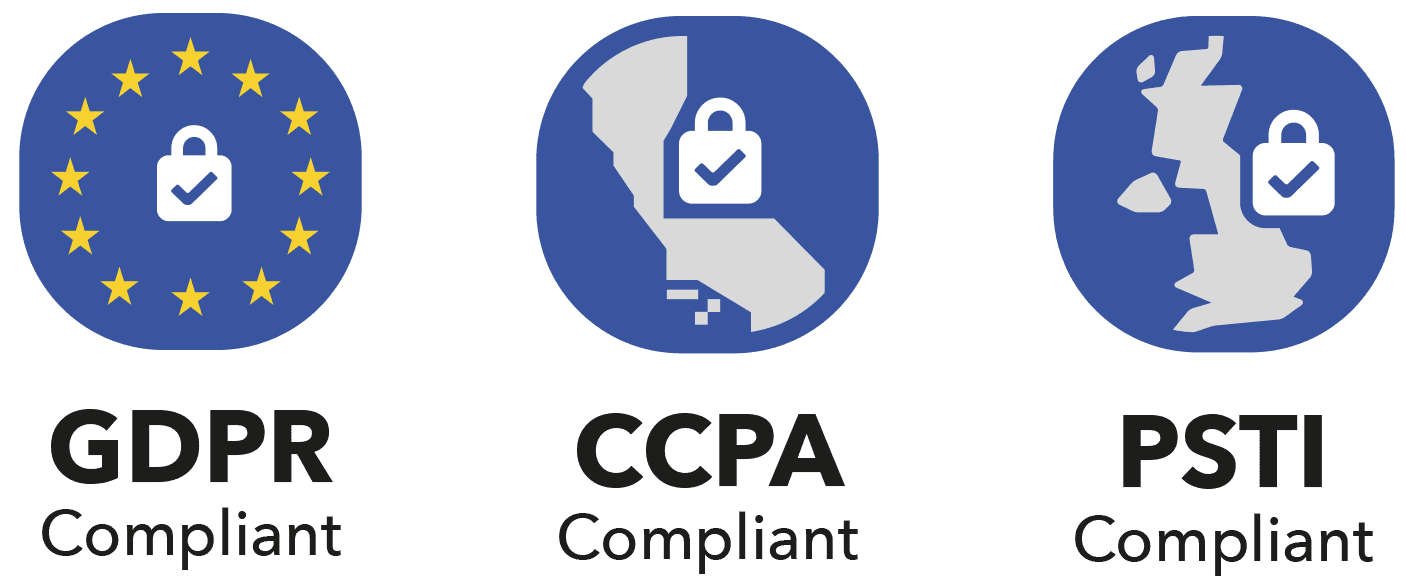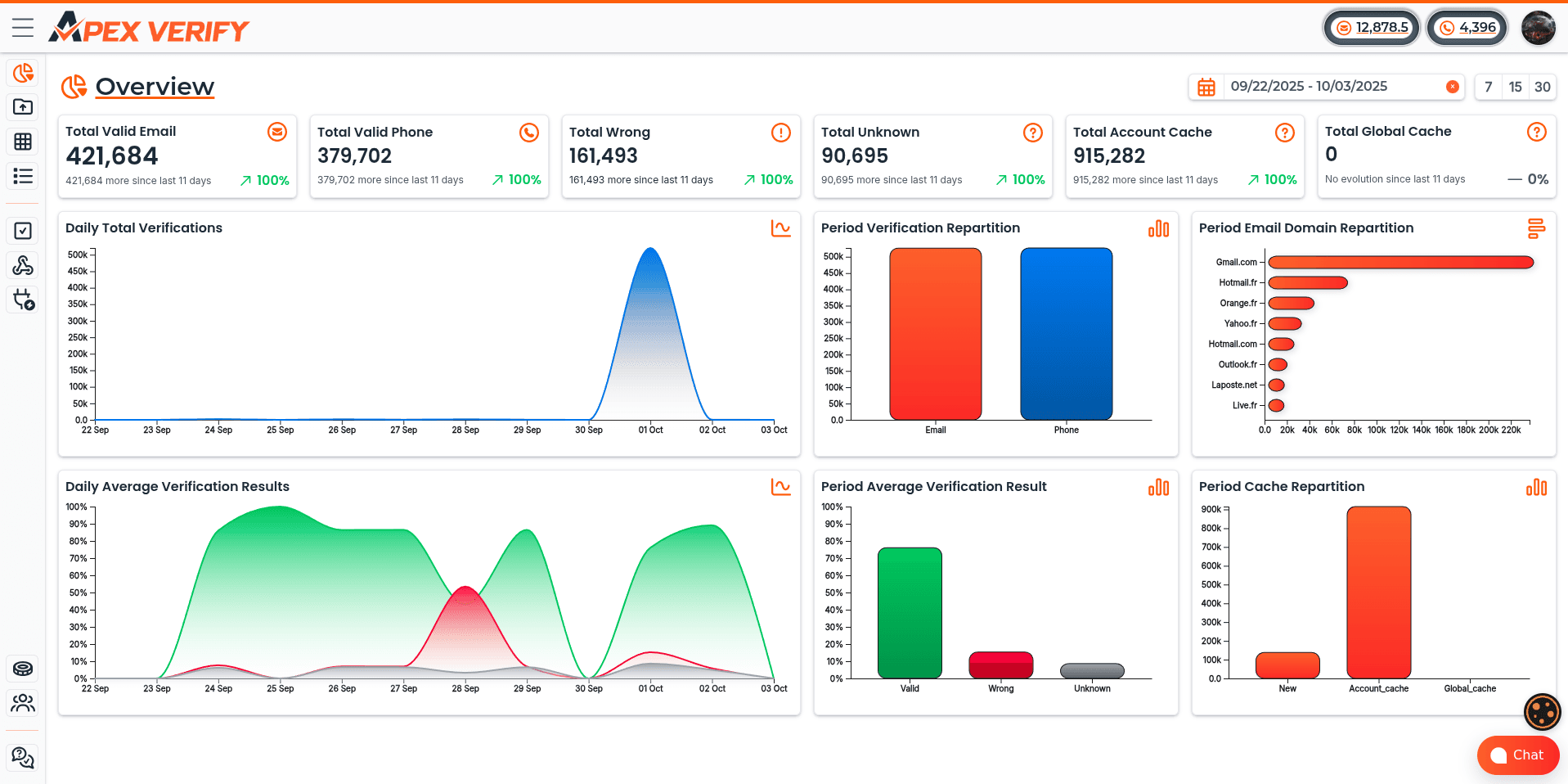Choosing the right email service provider is key for your business. Reliable email delivery is essential for your success. That's why thousands of companies rely on this cloud-based email service for their emails.
Launched in 2011, this AWS email solution has a great 4.3 out of 5 rating on G2. Big names like Netflix, Pinterest, Adobe, and Reddit use it every day. It offers affordable pricing, starting at $0.10 per 1,000 emails, for businesses of all sizes.
This transactional email platform is great for many uses. It handles marketing, promotions, order confirmations, and customer support messages well. It's perfect for e-commerce, SaaS, or marketing agencies, growing with your business.

This guide will help you see if this email service provider fits your business needs. Let's look at the main benefits that make it a top choice for email management.
Key Takeaways
- Trusted by major companies including Netflix, Pinterest, Adobe, and Reddit for reliable email delivery
- Highly rated platform with 4.3 out of 5 stars on G2 from satisfied users
- Cost-effective pay-as-you-go pricing model starting at $0.10 per 1,000 emails sent
- Versatile solution supporting transactional emails, marketing campaigns, and customer communications
- Enterprise-grade infrastructure with scalability for businesses of all sizes
- Proven track record with continuous improvements and feature updates
1. Understanding What Amazon SES Brings to Your Business
Many businesses face challenges with their email systems. Amazon Simple Email Service (SES) offers a solution. It's a cloud-based platform that handles email delivery without the need for your own servers. It provides top-notch features for sending emails, whether it's order confirmations or newsletters.
The Core Technology Behind Email Delivery
Amazon SES is a scalable platform for sending emails. It's designed for businesses to send marketing, notification, and transactional emails. You can send emails through the SMTP interface or API integration.
When you send an email, it goes through checks. The system verifies your sender identity and domain reputation. It then routes your email quickly to ensure it reaches the inbox.
The platform handles sending and receiving emails. You can use your own domain names and email addresses. This keeps your brand identity intact. The service manages all the technical details, freeing up your IT team.
The system works well with AWS products. This creates a unified environment for your email and other services. You can automate emails, store messages, or track campaign performance all in one place.
Advantages Over Conventional Email Solutions
Traditional email providers require a lot of work. You need to manage servers, update software, and monitor networks. This service eliminates these headaches.
Here's what makes this platform different:
- No server maintenance: You don't have to worry about server issues or capacity planning
- Established reputation: It uses Amazon's sophisticated email infrastructure
- Automatic scaling: It adjusts to your email volume without interruptions
- Built-in compliance: It handles security and privacy at the platform level
- Flexible interfaces: It offers both SMTP and API integration options
Self-hosted solutions require constant attention to IP address reputation. A single spam complaint can harm your sending ability. This service monitors thousands of IP addresses to protect your deliverability.
The cost structure is also different. Traditional providers charge based on subscriber counts or message tiers. This service charges only for what you send, without penalties as your business grows.
Ideal Users and Business Applications
Some businesses get the most value from this email service. Knowing if your business fits these profiles helps you decide if this solution is right for you.
E-commerce platforms benefit a lot because they need reliable email delivery. Order confirmations and shipping notifications must arrive quickly. The platform's high delivery rates ensure timely delivery of critical information.
SaaS providers also benefit. They send thousands of user notifications daily. The API integration allows developers to easily add email functionality to their applications.
Additional organizations that benefit most include:
- Marketing agencies: They manage campaigns for multiple clients and need detailed analytics
- Financial institutions: They require secure transaction confirmations and statements
- Healthcare organizations: They need HIPAA-compliant communication channels
- Educational institutions: They send enrollment confirmations and course updates to students
- Media publishers: They distribute newsletters to large subscriber bases
Enterprises with multiple business units find value in centralized management. You can manage different sending domains while keeping oversight and billing unified. This flexibility is great for companies with different regions or product lines.
Startups like the low barrier to entry. You can start sending emails with minimal setup and scale as your user base grows. There's no need to invest in expensive infrastructure before validating your business model.

2. How to Achieve Dramatic Cost Savings with Amazon SES Pricing
Understanding Amazon SES pricing makes managing costs easier. Businesses can cut their email costs by up to 80% by switching. The clear pricing model avoids hidden fees that often surprise users.
This section will show you how much you'll spend and where you can save. We'll share real numbers and comparison data. You'll get tools to calculate your savings and optimize your email budget.
Understanding the Pay-As-You-Go Pricing Model
The pay-as-you-go model means you only pay for what you use. There are no monthly fees, no minimums, and no contracts. This gives businesses full control over their email costs.
Amazon charges $0.10 per 1,000 emails sent as the base rate. You just send emails and get billed at the end of the month. This makes budgeting easy and scalable.
There are no setup or cancellation fees. You can start small, test, and scale up without penalties. This makes it easier to start with Amazon SES compared to traditional providers.
Breaking Down the Cost Per Email
The base rate of $0.10 per thousand emails means $0.0001 per email. Sending 10,000 emails costs just $1.00.
Businesses on Amazon EC2 or AWS Elastic Beanstalk get a great benefit. They get 62,000 emails free every month. This free tier applies automatically when sending from these environments.
The EC2 free tier can eliminate costs for small to medium email volumes. A business sending 50,000 promotional emails monthly pays nothing. Even those sending more than this benefit from lower costs.
IP address configuration also affects your costs. Amazon offers several options to fit different needs:
- Shared IPs: $0.00 additional cost - great for businesses with moderate volumes and good sending practices
- Standard Dedicated IPs: $24.95 per IP monthly - offers dedicated reputation control
- Managed Dedicated IPs: $15.00 per account monthly - Amazon handles warmup and reputation management
- Bring Your Own IP: $24.95 per IP monthly - for businesses with established IP reputations
Most businesses start with shared IPs at no extra charge. As volume grows, moving to dedicated IPs is cost-effective. We suggest managed dedicated IPs for companies sending over 100,000 emails monthly.
Comparing Costs to Competitor Services
The cost difference between Amazon SES and traditional providers is huge. Let's look at examples that show the savings.
A business sending 100,000 emails monthly through Amazon SES pays about $69.70. This includes the base sending cost plus a managed dedicated IP. MailChimp charges $350.00 monthly for the same volume.
This is an 80% cost reduction with Amazon SES. For businesses sending more, the savings are even bigger. This email solution offers top-tier infrastructure at a fraction of the cost of traditional providers.
High-volume senders benefit from tiered pricing with managed dedicated IPs. The rates decrease as volume increases:
- 0-10 million emails monthly: $0.08 per thousand
- 10-50 million emails monthly: $0.04 per thousand
- 50-100 million emails monthly: $0.02 per thousand
We've compared Amazon SES pricing to many competitors. SendGrid charges $89.95 monthly for 100,000 emails. Mailgun costs $80.00 for the same volume. Amazon always has the lowest per-email rate.
Calculating Your Monthly Savings
Let's figure out your specific savings. We'll give you frameworks for different volume tiers. This way, you can estimate your savings in email sending costs.
First, find your current monthly email volume. Then, multiply by your current provider's cost per email. Compare this to what you'd pay with Amazon SES using the right tier.
Example calculation for 250,000 emails monthly:
- Current provider cost: $500.00 (typical mid-tier provider)
- Amazon SES base cost: 250,000 × $0.0001 = $25.00
- Add managed dedicated IP: $15.00
- Total Amazon SES cost: $40.00
- Monthly savings: $460.00 (92% reduction)
For companies in the EC2 free tier sending 50,000 emails monthly, the calculation is simpler. Your current provider might charge $150-200 monthly. With Amazon SES, your cost is $0.00. This means you save all of this expense.
We suggest documenting your current costs for all email types. Include transactional emails, marketing campaigns, and system notifications. Many businesses find they're spending much more than they need to when they add up all their costs.
Steps to Optimize Your Email Spending
To maximize your savings, you need a strategic plan. We've identified the most effective ways to cut costs while keeping deliverability high.
Leverage the EC2 environment: If you're not hosting on Amazon EC2, consider moving. The 62,000 free emails monthly can give you a quick return on investment. This benefit alone can justify the infrastructure cost for many organizations.
Choose the right IP configuration for your needs. Don't spend too much on dedicated IPs if you don't need them. Shared IPs work well for businesses sending under 50,000 emails monthly with good list hygiene.
Keep an eye on your usage through the AWS billing dashboard. Set up billing alerts to track spending in real-time. This model gives you full visibility into costs as they happen.
Implement these additional optimization tactics:
- Consolidate all email sending through Amazon SES instead of using multiple providers
- Clean your email lists regularly to avoid paying for undeliverable addresses
- Use suppression lists to automatically exclude bounces and complaints
- Scale to higher volume tiers strategically to unlock lower per-email rates
- Review your IP needs quarterly as your sending patterns evolve
We've found that businesses often find more savings after their first billing cycle. The detailed cost breakdown shows where money goes. This transparency allows for ongoing optimization that traditional providers can't match.
Consider timing your volume increases strategically. If you're near a volume tier threshold, batch campaigns to reach the next pricing level. The tiered structure rewards growth with better rates.
3. Maximizing Email Deliverability and Sender Reputation
Even the best email campaigns can fail without good deliverability and a strong sender reputation. Your emails need to reach inboxes to work. Amazon SES gives you the tools to get your emails delivered and protect your brand.
This platform uses advanced technology and monitoring. It keeps high standards for millions of messages every day.
How Amazon's Infrastructure Ensures High Delivery Rates
Amazon SES uses Amazon.com's experience to ensure reliable delivery. It works closely with big Internet Service Providers. This helps your emails get to the right place.
It uses advanced filters to find and fix delivery problems. These systems check sending patterns and recipient actions in real time. Amazon adjusts your sending to avoid spam folders.
The Virtual Deliverability Manager is your monitoring tool. It tracks important metrics and gives detailed insights. It offers immediate optimization recommendations based on real data.
Predictive inbox placement testing is fast. It shows problems in under 24 hours. This lets you fix issues before big campaigns start. The system keeps your emails delivered well without constant manual work.
Setting Up Authentication for Better Deliverability
Email authentication is key to managing your sender reputation. It verifies your identity to mail servers. Proper setup helps your emails reach inboxes, not spam folders.
Three main authentication methods protect your sending reputation. Each method has a specific role in verifying your emails. Using all three gives you the best protection and delivery success.
Configuring SPF Records
Sender Policy Framework (SPF) lets specific servers send emails for your domain. Setting up SPF records involves adding a DNS entry. This tells mail servers which IP addresses can send emails using your domain.
To set up SPF records, follow these steps:
- Access your DNS management console where your domain is registered
- Create a new TXT record for your domain or subdomain
- Add the SPF syntax that includes Amazon SES mail servers
- Verify the record propagates correctly across DNS servers
- Test email delivery to confirm proper authentication
Keep your SPF records simple and organized. Too many entries can cause problems.
Implementing DKIM Signatures
DomainKeys Identified Mail (DKIM) adds signatures to your email headers. It checks if your emails were altered during sending. Mail servers use your DNS records to verify these signatures.
Amazon SES makes DKIM setup easy. It generates keys and provides DNS records for you. This is easy when you use Route 53, Amazon's DNS service.
To set up DKIM, do the following:
- Enable DKIM for your verified domain or email address in the SES console
- Receive three CNAME records from Amazon SES
- Add these CNAME records to your domain's DNS configuration
- Wait for DNS propagation to complete (typically 24-48 hours)
- Confirm DKIM status shows as verified in your SES dashboard
Once activated, Amazon SES signs all your outgoing emails. This happens automatically without changing your sending apps.
Setting Up DMARC Policies
Domain-based Message Authentication (DMARC) sets policies for handling authentication failures. It tells mail servers what to do if SPF or DKIM checks fail. This protects your brand from spoofing and phishing.
Your DMARC policy has three options: none (monitoring only), quarantine (send to spam), or reject (block delivery entirely). Start with a monitoring policy to gather data before enforcing stricter rules.
To set up DMARC, add a TXT record to your DNS:
- Create a DMARC record at _dmarc.yourdomain.com
- Specify your desired policy level and reporting preferences
- Include email addresses to receive aggregate and forensic reports
- Monitor incoming reports to understand authentication performance
- Gradually increase policy strictness as your authentication improves
The reporting feature gives insights into who sends emails using your domain. This helps spot both legitimate sources and security threats.
Monitoring and Maintaining Your Sender Reputation
Regular monitoring keeps your sender reputation strong. Amazon SES has strict standards for performance. It requires bounce rates under 5% and complaint rates below 0.1% for best sending.
The Virtual Deliverability Manager dashboard shows key metrics over 30 days. It offers both a big picture and detailed data. This helps spot trends and fix specific delivery issues.
Track these important metrics:
- Delivery rate percentages across different email providers
- Bounce classifications (hard bounces versus soft bounces)
- Complaint rates from various recipient domains
- Open and click rates for engagement analysis
- Reputation scores and sending limit adjustments
Run predictive inbox placement tests regularly before big campaigns. These tests show where your emails land. This helps improve your delivery.
Act fast on reputation alerts to avoid big delivery problems. Amazon SES notifies you when your metrics get close to warning levels. Quick action keeps your sending capability strong.
Keeping your email lists clean helps your reputation. Remove bad addresses and unengaged recipients. Use double opt-in and clear unsubscribe options in every email.
Regular reputation monitoring creates a positive cycle. Better metrics mean better deliverability, more engagement, and a stronger reputation over time.
4. Scaling Your Email Operations Without Limitations
Every business grows and needs to send more emails. Your email system must grow with you. Amazon SES offers email scalability for all businesses, from startups to big companies.
Big brands like Netflix and Reddit use Amazon SES. So do small businesses starting out. This shows how the service works for all kinds of businesses.
How Amazon SES Handles Volume Growth
Amazon SES grows with you. It adjusts to how many emails you send. You don't need to set up servers or plan capacity.
It uses smart techniques to send lots of emails fast. One way is by keeping connections open for more requests. This makes sending emails quicker.
It also sends emails at the same time from different places. This uses more bandwidth. Running on EC2 instances in the same region as your SES endpoint makes sending emails faster.
The system grows as you use more emails. Whether you send 1,000 or 1,000,000 emails, it works well. This happens without you noticing.
Moving from Sandbox to Production Environment
All new Amazon SES accounts start in a sandbox environment. This is for testing and development. It prevents sending too many emails by mistake.
The sandbox has limits. You can send up to 200 messages a day. You can only send to verified addresses and domains.
These limits help you test and refine your emails. They keep your sender reputation safe and prevent overwhelming recipients.
Steps to Request Production Access
To move to a production environment, you need to ask. Use the AWS Service Quotas console. Have your information ready to speed up the process.
Write down what kind of emails you'll send. Explain your sending plans. Describe how many emails you'll send and how often.
Go to the AWS Service Quotas console. Find the SES sending limits section. Fill out your request with details about your email practices.
The review team usually answers within 24 hours. They check if your use case is good and if you follow email best practices.
How to Increase Your Sending Limits
Amazon SES has a way to increase your sending limits. It does this automatically if you send emails responsibly.
If your bounce and complaint rates are low, your limits will go up. This means you can send more emails without asking.
If you need to send more emails right away, you can ask. Explain why you need to send more emails. This could be for a big campaign or because your business is growing.
- Monitor your current quotas regularly through the SES console dashboard
- Track your sending metrics to identify when you're approaching limits
- Submit increase requests proactively before reaching capacity constraints
- Maintain excellent sender reputation to qualify for automatic increases
Most requests to increase your quotas get answered in 24 hours. They look at your account history and why you need more emails.

Managing High-Volume Campaign Requirements
Handling lots of emails needs planning. We have tips to help you send emails efficiently. This way, you can meet your sending needs without hitting limits.
Quotas reset every 24 hours. This means you can send more emails during certain times. Knowing this helps you plan your campaigns better.
Send emails in multiple threads to send more at once. This lets you reach your sending limits faster. But be careful not to send too many emails at once.
The key to managing lots of emails is to know your quotas and optimize your sending. Also, keep your email quality high to get more sending limits automatically.
Run your apps close to your SES endpoints. This cuts down on delays. Sending emails faster means your messages get through quicker.
For really high-volume email, use a local mail relay. This queues emails locally and manages sending rates. It helps avoid being blocked and makes sure all emails are sent.
Even with millions of emails a day, Amazon SES keeps working well. Big companies use it without any problems. This shows it can handle a lot of emails.
5. Exploring Key Amazon SES Benefits: Integration and Flexibility
Amazon SES shines when it works with the AWS ecosystem and your business apps. It turns email into a smart part of your business setup. We can link Amazon SES with many services to make email workflows that react to business events right away.
Unlike old email services, Amazon SES is part of your tech stack. We can send emails based on what customers do, handle incoming messages automatically, and check email performance with other business data. It's more than just sending emails.
Integrating Amazon SES with AWS Services
AWS integration is key to building advanced email systems. We can send emails from Amazon EC2, connect apps via SMTP, or make API calls for full control. Each method has its own benefits based on your needs.
The AWS Management Console makes setting up Easy DKIM easy. We control who can send emails with AWS Identity and Access Management (IAM). This ensures security at every step. These connections help build a strong email system.
Connecting with Amazon S3 for Attachments
Amazon S3 is great for managing email templates and attachments. We store all email assets in S3 buckets and use them in campaigns. This keeps email payloads small but rich in content.
When Amazon SES receives emails, it stores them in S3 buckets. We can set up notifications for new files, starting processes. AWS KMS encryption keeps these emails secure, meeting security needs.
Using Amazon S3 and SES makes handling attachments efficient. We store attachments in S3 and send download links in emails. This improves deliverability and tracks content access.
Using Lambda Functions for Automation
Lambda automation changes how we handle email events without server management. We create serverless functions that run automatically on email events. These functions run only when needed, saving costs and responding quickly.
Common uses include processing customer emails, updating CRM databases, and sending follow-up emails. Lambda functions respond in milliseconds, providing real-time responses. We write the logic once, and Lambda handles the rest.
Email workflows with Lambda are very flexible. We can validate email addresses, process attachments, or route support requests. Each function works independently but can be part of larger systems.
Leveraging SNS for Notifications
Amazon Simple Notification Service sends real-time alerts about email events. We set up SNS topics for instant updates on bounces, complaints, and deliveries. This feedback helps manage email lists and respond to issues quickly.
SNS notifications send alerts to multiple places at once. We can alert our servers, compliance team, and dashboard all at once. The service handles distribution, ensuring timely updates.
Setting up SNS notifications is quick through the AWS console. We choose which email events to monitor, specify endpoints, and Amazon SES takes care of the rest. This automation means we never miss important email events.
Implementing the SMTP Interface
The SMTP option is the easiest way to connect existing email apps to Amazon SES. We get SMTP credentials from the AWS console and use them like traditional server settings. Most apps connect quickly with these credentials.
Amazon SES handles all the complex tasks behind the SMTP interface. It manages authentication, signs requests, and has smart retry logic for failures. We set it up once, and it keeps connections reliable.
Legacy systems benefit a lot from SMTP configuration. We can move apps gradually without rewriting code or changing email logic. The SMTP interface makes a smooth transition from old to new systems.
Using the Amazon SES API for Custom Solutions
The Amazon SES API gives developers full control for custom email solutions. We can send three types of emails: formatted, raw, and template-based. Each type fits different needs.
The SendBulkEmail operation shows the API's efficiency. We can send to up to 50 recipients in one call, with personalized content for each. The API processes these requests fast, making high-volume campaigns possible without delays.
API integration offers advanced features not available through SMTP. We control message composition, implement custom authentication, and integrate email sending into app workflows. This control allows for custom email systems tailored to business needs.
Developers like the detailed API documentation and SDK support across languages. We can use familiar tools and patterns, making development faster.
Connecting Your Existing Applications and Platforms
Amazon SES works well with popular business platforms, extending email workflows. The WordPress WP Mail SMTP Plugin connects websites to Amazon SES, improving email delivery. Setting it up takes just minutes through WordPress.
We can also connect Gmail for enterprise communications through Amazon SES. Stripe integration ensures reliable payment confirmations. CampaignHQ and Sendy support marketing and newsletter management. Each integration uses Amazon SES reliability while keeping platform-specific features.
AWS CloudTrail logs every API call to Amazon SES, creating audit trails for security and compliance. We publish email sending events to CloudWatch or Data Firehose for analysis. These events can also go to Redshift, OpenSearch Service, or S3 for storage.
This connected approach builds email intelligence systems that offer deep insights. We can analyze email metrics with customer behavior and business outcomes. This data-driven approach continuously improves email program results.
6. Leveraging Analytics and Monitoring for Better Performance
Every email you send gives you valuable data. Amazon SES has tools to help you understand and use this information. It turns raw data into useful insights through email analytics and real-time monitoring.
Amazon SES works with AWS services to give you detailed insights into your email work. It keeps metrics for 60 days, letting you analyze trends and patterns. This helps you make better decisions for the future.
Setting Up Amazon CloudWatch for Email Metrics
Amazon CloudWatch is key for watching your Amazon SES resources in real time. We suggest setting it up right away to track your performance. It connects with Amazon SES easily, so you can start collecting data quickly.
To monitor well, follow these steps:
- Access the Amazon SES console dashboard to see your sending activity and resource use
- Create custom CloudWatch dashboards to show the metrics that matter to your business
- Configure automated alarms to alert you when important thresholds are hit, like high bounce rates
- Integrate monitoring data with your business systems through AWS CloudTrail for API tracking
- Set up the GetSendQuota API action to check your sending limits and current use
The Virtual Deliverability Manager dashboard gives you quick access to key performance indicators. It shows sent emails, delivery rates, complaints, and bounce rates easily. This is great for quick checks and reports.
Tracking Key Performance Indicators
Knowing your email KPIs is key for a good sender reputation and campaign success. Amazon SES tracks many metrics to show how well your email program is doing. These metrics help with both day-to-day operations and long-term planning.
The platform offers both big-picture views for reports and detailed info for troubleshooting. This way, everyone can get the info they need in the way they like it.
Monitoring Bounce Rates
Tracking bounce rates is important because Amazon SES has a strict 5% bounce rate limit for account health. Knowing the difference between bounce types helps you fix delivery issues. Transient bounces happen when temporary issues block delivery, like full mailboxes.
Permanent bounces mean an email address is wrong or doesn't exist anymore. You should remove these addresses from your lists right away. We suggest using automated processes to clean up these addresses within 24 hours.
The Virtual Deliverability Manager tracks bounce patterns over time. This helps you find and fix list problems or bad sources of email addresses. Keeping bounce rates low needs ongoing list care and checks, not just occasional cleanups.
Analyzing Complaint Rates
Keeping your complaint rate under 0.1% is key for a good sender reputation with big email providers. Amazon SES tracks complaints through feedback loops with ISPs. When people mark your emails as spam, Amazon SES gets notified and records it against your account.
High complaint rates can lead to account reviews and sending limits. We've seen accounts reviewed with complaint rates as low as 0.3%. This shows how important it is to watch your complaint rates closely. High rates can lead to sending limits or even account suspension.
To lower complaints, try these strategies:
- Use confirmed opt-in to make sure people really want to get your emails
- Put clear unsubscribe links in every email
- Sort your lists by how engaged people are and how often they want to hear from you
- Remove people who haven't opened emails in 6-12 months
- Make sure your "From" field and subject line clearly show who you are
Measuring Delivery Success
Delivery success is the base for all email analytics. Amazon SES tracks how many emails are delivered and acceptance rates from different providers. This shows if certain domains often reject or accept your emails.
The dashboard's 30-day view helps spot trends that might not show up daily. You can see delivery stats for each email, which is great for detailed campaign analysis. This helps a lot when you're trying to fix specific issues or check how different message types are doing.
Success metrics also help set realistic goals for your industry and sending patterns. By comparing your rates to past performance, you can spot any oddities that need looking into.
Using Data to Optimize Your Email Strategy
The real value of monitoring comes when you use the data to improve your strategy. We use the 60-day metric retention to analyze trends and patterns. This gives you a deeper understanding than daily monitoring can.
The Virtual Deliverability Manager gives you quick tips for improvement based on your data. These tips can range from technical tweaks to how you send emails. Following these tips can lead to big improvements in just a few days, making them a top priority.
Predictive inbox placement testing helps spot issues before they affect your campaigns. This proactive approach stops problems before they damage your reputation. We do these tests before big campaigns or when we change how we send emails a lot.
Your monitoring data also helps with A/B testing. By comparing different messages, send times, or audience segments, you can improve your emails in many ways. This ongoing improvement makes your email program better over time.
7. Implementing Security and Meeting Compliance Requirements
Keeping sensitive information safe is a big challenge for businesses today. This is true for companies in healthcare, finance, and other regulated fields. They need comprehensive email security and compliance certifications.
Amazon SES offers top-notch security features for meeting strict rules. It has many compliance certifications and tools for keeping data safe. This lets us send emails safely and follow the rules.
Understanding Compliance Certifications
Amazon SES has a wide range of compliance certifications. These show it follows the best security practices. Companies can use these certifications to meet their own rules and make audits easier.
The service covers many rules and standards. This means businesses in different fields can follow their specific rules. Amazon keeps updating these certifications as rules change.
HIPAA Compliance for Healthcare Communications
Healthcare groups must follow the Health Insurance Portability and Accountability Act. Amazon SES helps with HIPAA compliance through a Business Associate Agreement. This agreement shows how Amazon protects health information.
The platform uses many security steps to keep patient data safe. It encrypts data in transit and at rest, and has access controls. Healthcare groups can set up secure email workflows that follow HIPAA compliance.
We suggest healthcare providers keep detailed records of their email use. This includes how they get patient consent and manage data. Regular checks help keep up with email security as it grows.
GDPR Requirements for European Recipients
Groups talking to people in Europe must follow the General Data Protection Regulation. Amazon SES helps with GDPR compliance by letting organizations choose where to store data. This keeps data in the right place for the law.
The service has tools for handling data subject rights. We can set up automatic deletion and keep records of consent. These steps help meet GDPR compliance rules.
Data processing agreements are key for using Amazon SES under GDPR. AWS offers standard contracts for data transfer. Companies should check these agreements and make sure their email practices match.
ISO Certifications and Security Standards
Amazon SES has many ISO certification standards. These include ISO 27001 for information security and ISO 27018 for cloud data protection. Each certification is an independent check of Amazon's security.
These certifications are very helpful for organizations using Amazon SES. They show the service meets global security standards. They also make it easier to follow rules by proving security is up to standard.
Configuring Email Authentication and Encryption
Setting up authentication protocols is key to stopping email scams. Amazon SES supports SPF, DKIM, and DMARC. Using all three protects our sender reputation.
SPF lets specific IP addresses send emails for our domain. DKIM adds a digital signature to messages. DMARC tells receiving servers what to do with unverified messages. Together, these authentication protocols create a strong verification system.
Email encryption keeps message content safe during and after sending. Amazon SES uses TLS for in-transit encryption. For emails stored in S3, we use AWS Key Management Service for encryption at rest. This double-layer protection keeps data safe.
Keeping encryption up to date is important. We should regularly check and update TLS settings. AWS Certificate Manager makes this easier by automating certificate updates. Keeping email encryption current is essential.
Managing Data Privacy and Retention Policies
Good data privacy management means clear policies on data retention and access. Amazon SES works with other AWS services for automated retention policies. We can set S3 lifecycle policies to delete emails after a certain time.
Access controls through AWS Identity and Access Management (IAM) ensure only authorized people can send emails or access data. We should give users only the permissions they need for their roles. Regular reviews help keep permissions up to date.
Audit trails are important for compliance. AWS CloudTrail logs all Amazon SES API calls. These logs show who sent emails, when, and what changes were made. Keeping and checking these logs shows our commitment to data privacy and helps with audits.
Steps to Ensure Secure Email Transmission
Setting up strong email security needs careful attention to many areas. We have a checklist for the key steps in secure email sending. Following these steps helps keep our email program safe and compliant.
First, make sure all authentication protocols are set up and working. This includes SPF, DKIM, and DMARC. Regular tests ensure these protocols work as our setup changes.
- Enable encryption for all email data both in transit using TLS and at rest using AWS KMS for stored messages
- Implement strict access controls through IAM policies that limit email sending capabilities to authorized users and applications
- Configure CloudTrail logging to capture all Amazon SES API calls and regularly review logs for suspicious activity
- Establish data retention policies that automatically delete email data after appropriate periods based on regulatory requirements
- Document security procedures thoroughly to support compliance audits and ensure consistent implementation across teams
Regular security checks help find and fix problems before they happen. We should check our email security setup often. This includes checking authentication, encryption, and access controls. These checks help keep our security strong as threats change and our email use grows.
Amazon SES gives the security foundation needed for safe email in regulated areas. By using its compliance certifications, authentication tools, and encryption, we can protect sensitive information. The mix of strong technical controls and wide compliance frameworks makes Amazon SES a top choice for security-focused organizations.
8. Conclusion
We've looked at why Amazon SES is a top choice for businesses. It's a cost-effective email platform that big names like Netflix and Adobe use. It's also great for smaller companies. Users give it a 4.3 out of 5 on G2, showing they're happy with it.
Amazon SES offers many benefits. It ensures your emails get delivered reliably without you having to manage servers. You only pay for what you use, at $0.10 per 1,000 emails. Plus, if you're using EC2, you get 62,000 free emails each month.
Choosing Amazon SES depends on your business needs. Think about how much email you send, your technical skills, and if it fits with your systems. If you're on AWS, you'll save money and connect easily. If you need to follow strict security rules, Amazon SES has you covered.
Start with the sandbox to see how it works before you commit. Check if it can grow with your business. Setting it up takes some tech know-how, but the savings and performance are worth it.
Amazon SES is a smart choice for your email needs. It helps your business grow while keeping your emails reliable and high-quality.
Frequently Asked Questions
What exactly is Amazon SES and how does it differ from traditional email services?
Amazon SES is Amazon's cloud-based email service. It lets you send and receive emails without managing servers or IP addresses. This makes it easier for businesses to use their own domains and email addresses.
It uses SMTP and API calls for flexibility. This is something traditional email services can't match.
How much does Amazon SES actually cost compared to services like MailChimp?
Do I need technical expertise to set up and use Amazon SES?
What is the Amazon SES sandbox environment and how do I move to production?
How does Amazon SES ensure my emails reach the inbox instead of spam folders?
What bounce rate and complaint rate should I maintain with Amazon SES?
Can Amazon SES scale to handle my business growth from startup to enterprise level?
What AWS services integrate with Amazon SES to enhance email capabilities?
Is Amazon SES compliant with HIPAA and GDPR regulations?
How do I track and analyze my email performance with Amazon SES?
Can I use Amazon SES with my existing email applications like WordPress or Gmail?
What is the Amazon SES free tier and who qualifies for it?
What happens if my Amazon SES account bounces or complaint rates exceed the thresholds?
How do I set up email authentication (SPF, DKIM, DMARC) for Amazon SES?
What is the Virtual Deliverability Manager and how does it help my email performance?
Can I use dedicated IP addresses with Amazon SES and when should I?
How quickly can Amazon SES process and send my emails?
What types of emails can I send through Amazon SES?
How does Amazon SES handle email receiving in addition to sending?
What security measures does Amazon SES implement to protect my email communications?
How do I monitor my Amazon SES sending limits and request increases?
What happens to my emails if Amazon SES experiences downtime or issues?
Can I test Amazon SES before committing to it for production use?
How does Amazon SES pricing work for attachments and different email sizes?
What support options are available if I encounter issues with Amazon SES?