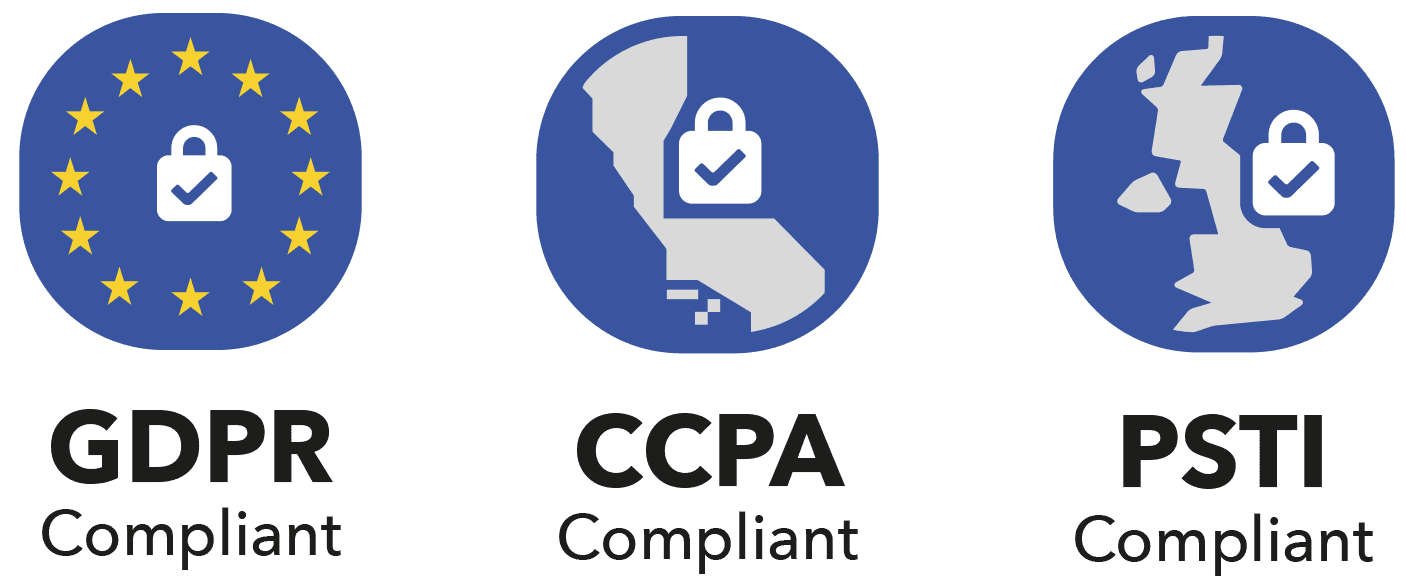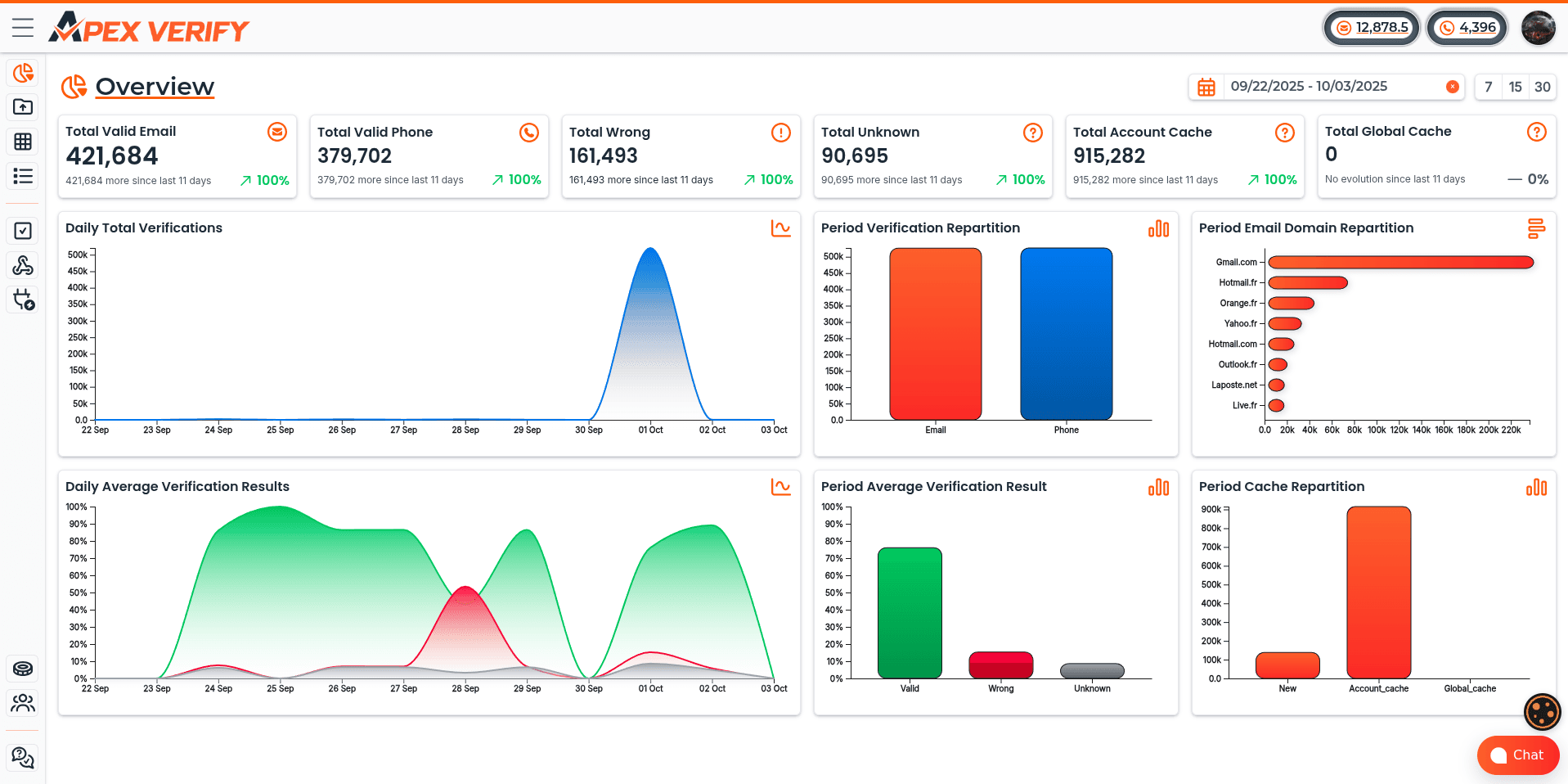Ever wondered why your marketing emails land in the spam folder? It's because of your sender reputation. This is key to whether ISPs deliver your emails.
Low inbox rates can be really frustrating. Your reputation is like a credit score for your emails. A higher score means more chances to reach your audience.
In this guide, we'll share strategies for email deliverability optimization. You'll learn how to improve your success in three areas: infrastructure, content quality, and ISP trust.
Whether starting a new campaign or fixing deliverability issues, we've got you covered. We'll cover technical setups, list management, engagement, and monitoring.
Follow our advice to become a trusted sender. It's not just about avoiding spam. It's about making your marketing work harder and getting better results.
Understanding Email Sender Reputation and Why It Matters
Your ability to send emails to customers depends on your sender reputation. Before we dive into how to improve email sender reputation, let's understand what it is and why it's important. Knowing this will help you see how our tips can boost your email marketing.
Email marketers often focus on content and design. But, if your emails don't reach the inbox, it's all for nothing. Your sender reputation decides if your emails go to the main folder, get sent to spam, or are blocked.
What Is Email Sender Reputation
Email sender reputation is like a trust score from Internet Service Providers. It's based on how you send emails. A higher score means your emails are more likely to be seen by your audience.
But, sender reputation isn't the same everywhere. Each ISP has its own way of checking if you're trustworthy. Gmail, Yahoo, and Outlook all have different rules.
Your reputation is based on your sending domain and IP address. ISPs check both to see if you're sending emails responsibly.
Sender reputation shows what people really think about your brand. It's based on how you behave and how people respond to your emails. This affects where your emails end up next time.
This shows that reputation is more than just technical stuff. It's about how people feel about your emails. If people ignore or mark your emails as spam, ISPs think you're sending unwanted mail.
How Email Service Providers Calculate Sender Scores
Email service providers look at many things when they calculate your sender score. Knowing what they look at can help you improve your email program. They check how you send emails and how people respond to them.
ISPs look at a few key things:
- Sender behavior patterns: How often you send emails and if you send a lot all at once
- Subscriber engagement signals: How many people open and click on your emails
- Negative feedback indicators: How many people mark your emails as spam
- List quality metrics: How many emails bounce back or get blocked
- Authentication protocols: If you use SPF, DKIM, and DMARC correctly
Each provider weighs these things differently. Gmail cares a lot about how people interact with your emails. If people open and click on your emails, Gmail will put them in the inbox more often.
Microsoft's Outlook looks at spam complaints and blocked emails. One blocked email can hurt your reputation a lot. Yahoo checks if you send emails at the same time every day.
Most email clients watch how people interact with your emails over time. They look for patterns, not just one bad email. So, one bad campaign won't ruin your reputation, but doing it over and over will.
The Direct Impact on Email Deliverability and Revenue
Your sender reputation has a big impact on your business. A good reputation means your emails get to the inbox more often. This affects many important business metrics.
A good sender reputation brings these benefits:
- More emails get to the inbox (85-95% vs. 50-60% for bad reputations)
- More people open your emails because they see them in the main folder
- More people click on your emails because they're interested
- You make more money from your email campaigns
- You spend less money getting new customers because your email marketing works better
A bad reputation, on the other hand, can hurt a lot. If your emails go to spam, people won't see them. ISPs think your emails are unwanted if people don't interact with them. This makes your reputation even worse.
The financial loss can be huge. Imagine a company sending 100,000 emails a week and making $90,000. But, if their reputation drops, they only make $50,000 a week. That's a $40,000 loss every week, or $2 million a year.
Many email marketers worry about deliverability. It's not just a technical issue, but a key business strategy. Companies that increase sender score see their marketing ROI go up.
The good news is you can control your sender reputation. It's not like other marketing challenges that depend on things outside your control. The next sections will show you how to build a strong reputation for your business.
Enhance Email Authentication with Proper Technical Setup
Before you can improve engagement or optimize content, you must first establish the technical foundation that validates your identity as a legitimate sender. Email authentication protocols serve as your credentials in the digital mailbox ecosystem. They prove to ISPs that you have the authority to send messages from your domain.
Think of authentication as showing your ID at airport security. Without proper identification, you won't get through. The same principle applies to email delivery. ISPs require verification that you're not an imposter trying to spoof your domain.
When you enhance email authentication, you build trust with major email providers like Gmail, Outlook, and Yahoo. This trust translates directly into better inbox placement and stronger sender reputation. Let's walk through each essential authentication protocol you need to implement.
Implement SPF Records for Your Domain
SPF stands for Sender Policy Framework. This DNS record tells receiving mail servers which IP addresses are authorized to send email on behalf of your domain. It's the first line of defense against email spoofing and domain impersonation.
Creating an SPF record starts with identifying every service that sends email using your domain. This includes your ESP, marketing automation platform, CRM system, and any third-party tools that dispatch transactional messages.
Here's what you need to do:
- Log into your DNS management console where your domain is hosted
- Create a new TXT record for your root domain
- Format your SPF record starting with "v=spf1" followed by authorized sending sources
- Include your ESP's SPF include statement (provided in their documentation)
- End with either "~all" (soft fail) or "-all" (hard fail) depending on your confidence level
A common mistake is exceeding the 10 DNS lookup limit. SPF records can only perform 10 DNS queries before failing. If you use multiple sending services, you might need to consolidate or use SPF flattening tools.
We recommend starting with a soft fail policy (~all) while you monitor for legitimate emails that might fail authentication. Once you're confident all authorized senders are included, switch to a hard fail (-all) for maximum protection.
Configure DKIM Signatures
DKIM adds a digital signature to your outgoing emails. This cryptographic signature allows receiving servers to verify that your message hasn't been altered in transit and that it truly came from your domain.
The dkim and spf setup process works together to create multiple layers of authentication. While SPF verifies the sending server, DKIM verifies the message content itself.
Setting up DKIM involves generating a pair of encryption keys. Your ESP typically handles this process through their platform. You'll receive a public key that needs to be published in your DNS records.
Follow these implementation steps:
- Access your ESP's DKIM configuration section
- Generate a new DKIM key pair (typically 1024-bit or 2048-bit encryption)
- Copy the public key provided by your ESP
- Create a new TXT record in your DNS with the selector name specified by your ESP
- Paste the public key value into the record
- Enable DKIM signing in your ESP settings
The private key remains secure with your ESP and signs each outgoing message. Receiving servers use your published public key to decrypt and verify the signature. This process happens automatically once configured.
Most ESPs provide detailed documentation for their specific DKIM implementation. The selector name (like "default._domainkey" or "k1._domainkey") varies by provider, so follow their exact specifications.
Set Up DMARC Policies
DMARC builds on both SPF and DKIM to create a more complete authentication framework. It tells receiving servers what to do when emails fail authentication checks and provides reporting on authentication results.
Think of DMARC as your enforcement policy. You're instructing ISPs on how strictly to handle messages that don't pass your authentication requirements.
Start with a monitoring-only DMARC policy to gather data without affecting deliverability:
- Create a TXT record at "_dmarc.yourdomain.com"
- Begin with policy "p=none" to monitor without blocking
- Add your email address to receive aggregate reports (rua=mailto:youraddress)
- Optionally add forensic report destination (ruf=mailto:youraddress)
- Set alignment mode for SPF and DKIM (aspf=r and adkim=r for relaxed)
A basic DMARC record looks like this: "v=DMARC1; p=none; rua=mailto:dmarc@yourdomain.com; ruf=mailto:forensic@yourdomain.com; fo=1"
Monitor your reports for at least two weeks. You'll see which sources are sending on your behalf and which ones fail authentication. This data reveals unauthorized senders or configuration issues you need to address.
Once you're confident that legitimate email passes authentication, progressively strengthen your policy. Move from "p=none" to "p=quarantine" (sends failures to spam), then eventually to "p=reject" (blocks delivery entirely).
Verify Your Authentication Configuration
Implementation means nothing without verification. You need to confirm that all three authentication protocols are functioning correctly before sending campaigns to your full list.
Several free tools help you test your authentication setup. Google's Admin Toolbox, MXToolbox, and DMARCian all provide quick authentication checks. Simply send a test email to their verification addresses and review the results.
Check these critical elements:
- SPF record publishes correctly and includes all authorized senders
- DKIM signatures appear in email headers and validate successfully
- DMARC policy publishes at the correct DNS location
- All three protocols pass authentication when tested
- DMARC reports arrive at your specified email address
Your ESP dashboard typically shows authentication status for sent campaigns. Look for green checkmarks or "passed" indicators next to SPF, DKIM, and DMARC in your sending reports.
We recommend scheduling quarterly authentication audits. DNS records can expire, ESPs change their infrastructure, and new sending sources might be added without proper authentication. Regular verification ensures your technical foundation remains solid.
Remember that proper dkim and spf setup isn't a one-time task. As your email program evolves, your authentication configuration needs to keep pace. When you add new sending tools or change ESPs, update your authentication records immediately to maintain your sender reputation.

Build and Maintain a High-Quality Email List
A clean, engaged email list is your most valuable asset. It's key to keeping a good sender reputation. A smaller list of active subscribers is better than a big list of unresponsive ones.
Sending emails to unengaged subscribers can harm your reputation. Even if they don't mark you as spam, their lack of interaction sends negative signals. So, list quality needs constant attention and regular maintenance.
Implement Double Opt-In Subscription Processes
Double opt-in adds an extra step to your subscription process. After someone enters their email address, they must click a verification link sent to their inbox before joining your list.
This two-step method solves several problems. It prevents typo emails, confirms genuine interest, and keeps spam traps off your list.
Double opt-in ensures you'll never add a fake email address to your list, protecting your sender reputation from day one.
This approach may create slight friction in the signup process. Some people might not complete the confirmation step. But, the quality improvement is worth it.
When implementing double opt-in, design your confirmation emails carefully. Make the call-to-action button prominent and clear. Set expectations about the timeframe for confirmation, and create a smooth experience despite the extra requirement.
Conduct Regular List Cleaning and Validation
We recommend conducting thorough list audits at least quarterly. These cleaning sessions identify and remove several types of problematic addresses that damage your reputation.
Your list cleaning should target these issues:
- Syntax errors like common typos (gmial.com or yaho.com)
- Invalid domains that no longer exist
- Role-based addresses that may cause deliverability problems
- Duplicate entries that inflate your list artificially
- Addresses with formatting problems or special characters
Email verification services can validate addresses in bulk before you send campaigns. These tools check if mailboxes actually exist without sending an email. They catch problems that would result in bounces and hurt your sender score.
Regularly scrubbing your lists for invalid addresses shows ISPs that you maintain good list hygiene. This practice demonstrates that you're sending to a healthy, engaged audience.
Remove Inactive Subscribers Strategically
Inactive subscribers pose a serious threat to your reputation. We need to identify these contacts and take action, but deletion shouldn't be your first step.
Start by defining what "inactive" means for your sending frequency. If you email weekly, consider subscribers who haven't engaged in 90 days as inactive. For monthly senders, extend this window to 180 days.
Create re-engagement campaigns as a final attempt to revive interest. These targeted messages acknowledge the lack of interaction and ask subscribers if they want to continue receiving emails. Offer preference updates or explain the value they're missing.
For those who remain unresponsive after re-engagement attempts, suppression becomes necessary. Remove these contacts from your active sending list. This step protects your reputation by eliminating dead weight that drags down your engagement metrics.
Email addresses become defunct for countless reasons. Job changes, name changes, abandoned accounts, and shifting preferences all contribute to list decay. Accepting this reality and acting on it strengthens your sender standing with ISPs.
Segment Your Audience for Better Targeting
Creating segments makes it easy to isolate engaged and unengaged profiles. You'll know exactly which audience to target with specific email content, improving relevance and boosting engagement rates.
Effective segmentation strategies include:
- Engagement level (highly active, moderately active, rarely active)
- Demographic data (location, age, industry)
- Behavioral data (website visits, content downloads)
- Purchase history and customer lifecycle stage
- Email client and domain (Gmail users, corporate addresses)
Proper segmentation allows you to send more relevant content to smaller groups. This targeted approach drives higher open rates, click rates, and conversions. These positive engagement signals directly improve your sender reputation.
Never buy or rent email lists. This practice represents the fastest way to destroy your sender reputation. Purchased lists contain outdated addresses, spam traps, and people who never consented to hear from you. The damage to your standing can take months or years to repair.
Remember that list quality isn't a one-time project. It requires ongoing maintenance and attention. The investment pays dividends through better deliverability, higher engagement, and stronger long-term results from your email marketing efforts.
Reduce Email Bounce Rates Effectively
Understanding why emails don't reach their destination is key to lowering bounce rates. ISPs look at bounce rates to judge your list quality and sending practices. High bounce rates can mean your list is not well-maintained or might be seen as spammy.
Email bounces affect your sender reputation score. Each bounce tells ISPs about your list maintenance. A clean list shows you're a legitimate sender who respects recipient wishes and keeps contact data accurate.
We'll look at ways to cut down on bounces and protect your sender reputation. These methods help spot bad addresses before sending, handle different bounce types, and keep your list quality high. This leads to better inbox placement.
Understand the Difference Between Hard and Soft Bounces
Not all bounces are the same. Hard bounces are permanent failures like non-existent email addresses or blocked domains. These addresses can't receive your emails.
Remove hard bounces from your list right away. Sending to these addresses harms your reputation. It shows ISPs you haven't updated your list or checked your contacts.
Soft bounces are temporary failures like full mailboxes or server issues. These might fix themselves over time. A full mailbox might clear up tomorrow, or a server might work again soon.
The main difference is whether the issue is permanent or temporary. Watch soft bounces but remove them if they keep happening. If an address soft bounces 5-7 times, treat it like a hard bounce and remove it.
Deploy Email Verification Tools Before Sending
Preventing bounces is better than fixing them. Email verification tools check addresses before sending. They help spot bad contacts that could harm your metrics and reputation.
These tools check if the email address is valid, the domain exists, and the mailbox is real. Advanced tools also find spam traps and disposable emails that could risk your reputation.
Use verification when people sign up for your emails. This way, you catch errors right away. It keeps your list clean from the start.
For existing lists, verify them every quarter. This keeps your list healthy by catching old, bad addresses. People's email addresses change over time, so it's important to keep your list updated.
Investing in verification tools is worth it. They help lower bounce rates and protect your reputation. The cost is small compared to the damage high bounce rates can do to your deliverability.
Create an Automated Bounce Handling System
As your list grows, managing bounces manually gets hard. Set up automated systems in your email service provider. Automation ensures consistent, timely responses to delivery failures without needing constant manual help.
Your system should block hard bounces right away. Move these addresses to a permanent suppression list. This stops further damage to your reputation from sending to dead addresses.
Even with a clean list, reviewing bounce codes is important. Different codes mean different problems. Understanding these helps fix the real issues, not just the symptoms.
Track soft bounce patterns over time. Set rules to flag addresses that bounce too many times. Move these to your suppression list like hard bounces.
Make regular reports on bounce activity. This helps spot patterns that might mean bigger deliverability issues. For example, if you keep getting bounces from one ISP, it might mean a problem with your domain there.
Monitor Bounce Rate Thresholds
Knowing your bounce rates is key to good deliverability. Keep your total bounce rate below 2%, with hard bounce rates under 0.5%. These are the standards ISPs expect from legitimate senders.
Going over these thresholds means your list quality is a problem. ISPs might start filtering your emails more or send them straight to spam. Some might even block you if bounce rates jump suddenly.
Track your bounce rates in different ways for a full picture:
- Overall bounce rate (total bounces divided by total sends)
- Hard bounce rate (permanent failures only)
- Soft bounce rate trends over time (looking for increasing patterns)
- Bounce rates by acquisition source (identifying problematic list sources)
- Domain-specific bounce rates (spotting ISP-specific issues)
Set up alerts for when bounce rates get too high. This lets you fix problems before they get worse. A sudden increase in bounces often means a data error or system problem.
Regularly check and fix bounce codes to keep your sender reputation good. Analyzing bounce codes helps you find real problems, not just one-time issues. This shows ISPs you care about your list quality and fix problems fast.
By managing bounces well, you improve your sender reputation. You show ISPs you have a clean, updated list and respect the delivery system. This leads to better email performance and more successful campaigns.
Master Email Warm-Up Strategies for New Accounts
New email accounts face a big challenge. They have no sending history for ISPs to check. Without this history, ISPs can't tell if you're a real sender or a spammer. This makes your emails more likely to go to spam folders or get blocked.
Email warm-up strategies help build trust with ISPs. It's like introducing yourself and proving you're legitimate over time. This approach helps avoid being seen as a spammer right away.
The warm-up process is key in several situations. It's needed for launching a new email program, using a new domain, or starting with a new IP address. It's also important when reactivating a dormant domain or IP, or after reputation damage.
ISPs see sudden high-volume sending from new sources as suspicious. It looks like a spammer or a compromised account. We need to show legitimate sending patterns to build credibility slowly.
Start with Conservative Sending Volumes
Starting with very low email volumes might seem slow. But it's essential for success. For a new sender, start with 50 to 100 emails on day one.
This approach lets ISPs see your sending patterns without triggering filters. Each small batch of emails helps build your reputation. Positive engagement from these initial sends is key.
If you're using a previously inactive domain, start with up to 10,000 recipients. But watch your deliverability metrics closely.
Your initial sending volume should be a small fraction of your target. Typically, it's 1-2% of your daily volume.
Follow a Progressive Volume Increase Schedule
A warm-up timeline usually lasts four to six weeks. It involves gradual increases at each stage. This shows consistent, predictable behavior that ISPs see as legitimate.
Here's a general framework for domain warming:
- Week 1: Send to 50-500 recipients per day, establishing initial sending patterns
- Week 2: Increase to 500-2,000 recipients per day, expanding your reach cautiously
- Week 3: Scale up to 2,000-10,000 recipients per day as reputation builds
- Week 4: Grow to 10,000-50,000 recipients per day, approaching normal volumes
- Weeks 5-6: Continue increasing until you reach your target daily send volume
These numbers are guidelines, not strict rules. Adjust based on your industry, email type, and audience size. The key is steady, incremental growth.
Keep an eye on engagement and deliverability at each stage. If metrics decline, slow down. Sometimes, you need to reduce volume to stabilize your reputation.
Consistency is more important than speed during warm-up. Stick to a daily sending schedule. Regular activity helps ISPs see you as a reliable sender.
Target Your Most Engaged Subscribers First
Quality matters as much as quantity during warm-up. Start with your most engaged subscribers. This boosts your reputation faster.
Find subscribers who have recently interacted with your emails. These users are more likely to engage with your warm-up emails.
Segment your audience based on engagement levels. Start with the most engaged subscribers first. Gradually add less-engaged segments as your reputation grows.
If your most engaged segment is too large, use smart send technology. Divide users into smaller groups to stay within daily volume limits.
Positive engagement signals from trusted recipients create a reputation foundation that protects your deliverability as you scale. Opens, clicks, and replies show that your emails are valuable. This makes ISPs more likely to deliver future messages to the inbox.
Apply Best Practices for New IP Address Warming
Dedicated IP addresses need special care during warm-up. They start with no reputation. Unlike domains, a new IP is unknown to ISPs.
Choose between dedicated and shared IPs based on your sending volume. Dedicated IPs are best for senders who send at least 100,000 emails monthly. Lower volumes don't provide enough data for a reliable reputation.
When warming a new dedicated IP, be cautious with volume increases. Consider a 6-8 week warm-up period. This gives ISPs more time to observe your behavior.
Consistent daily sending is key during IP warm-up. Avoid irregular sending patterns. Even if your business schedule varies, keep sending regularly during warm-up.
High-volume senders should warm multiple IPs simultaneously but independently. Each IP needs its own gradual increase and reputation building. Don't assume reputation from one IP applies to another.
Once your IP reputation is established, protect it. Regular deliverability testing helps catch issues before they harm your reputation. Use tools like Sender Score or Google Postmaster Tools to track your IP reputation.
Keep detailed records of your warm-up results. Track send volumes, bounce rates, complaint rates, and engagement metrics. This data helps optimize your sending schedule and provides insights for future campaigns or troubleshooting.
Email warm-up strategies are a strategic investment in your deliverability success. They lay the foundation for effective email marketing.
How to Improve Email Sender Reputation Through Engagement Optimization
Improving sender reputation starts with engagement metrics. How people interact with your emails tells ISPs if you belong in the inbox or spam. Opens, clicks, replies, and forwards boost your reputation. Ignoring or marking emails as spam weakens it.
ISPs watch how recipients act to decide where your emails go. They look at patterns across your domain to see if people value your emails. If subscribers engage, ISPs see it as a positive sign. But if engagement drops or negative signals rise, your next email might end up in spam.
To build a strong sender reputation, optimize engagement across all touchpoints. This means tracking key metrics, crafting attention-grabbing messages, and timing your sends right. Design content that inspires action.
Track and Analyze Email Engagement Metrics
Understanding email engagement metrics helps you make better decisions. These metrics show how recipients feel about your messages and highlight areas for improvement.
- Open rates: Measure how many recipients open your emails, though Apple Mail Privacy Protection has inflated this metric for many senders
- Click-through rates (CTR): Show the percentage of recipients who click links in your emails, often a more reliable indicator than opens
- Click-to-open rates (CTOR): Reveal how engaging your content is for those who actually open your messages
- Reply rates: Represent an extremely strong positive signal that ISPs value highly
- Forward and share rates: Indicate your content is valuable enough for subscribers to share with others
- Spam complaint rates: Critical negative metric that must stay below 0.1% to maintain good standing
- Unsubscribe rates: Signal content relevance issues when they spike above industry benchmarks
Access these metrics through your Email Service Provider's analytics dashboard. Most platforms provide detailed reports showing performance trends over time. We recommend establishing baseline benchmarks for your specific industry and audience, as performance standards vary significantly across different sectors.
Track these metrics consistently and look for patterns. Are certain types of content generating higher engagement? Do specific segments respond better than others? Use this intelligence to refine your approach and double down on what works.
Write Compelling Subject Lines That Drive Opens
Your subject line is your first chance to grab attention in a crowded inbox. A compelling subject line can dramatically increase open rates, while a weak one ensures your email gets ignored or deleted.
Effective subject line strategies include:
- Keep it concise: Aim for 40-50 characters to ensure mobile users see your complete message
- Create curiosity: Spark interest without resorting to clickbait tactics that damage trust
- Personalize strategically: Include recipient names or relevant details when appropriate for your audience
- Use action-oriented language: Verbs create urgency and motivate opens
- Test questions versus statements: Different audiences respond to different approaches
- Avoid spam triggers: Eliminate excessive punctuation, ALL CAPS, and words like "FREE" or "GUARANTEED"
- Match content accurately: Ensure your subject line reflects what's actually inside the email
A/B testing provides the most reliable way to learn what resonates with your specific audience. Test one variable at a time—length, tone, personalization, or question format. Track which variations generate better opens and apply those insights to future campaigns.
Remember that misleading subject lines might boost short-term opens but drive long-term unsubscribes and complaints. Accuracy builds trust and sustainable engagement that strengthens your reputation over time.
Optimize Send Times Based on Audience Behavior
Generic advice about "best times to send email" rarely applies to your unique audience. The optimal send time depends on your subscribers' specific behaviors, industries, and time zones.
We recommend analyzing your Email Service Provider's data to identify when your subscribers are most likely to open and engage. Look for patterns in your historical campaign performance, not generic advice.
Key factors to consider include:
- Industry differences: B2B audiences typically engage during business hours, while B2C consumers often check email in evenings and weekends
- Time zone distribution: If your list spans multiple time zones, segment sends to reach people at appropriate local times
- Day of week patterns: Your data might reveal that Tuesdays outperform Fridays, or vice versa
- Individual subscriber behavior: Advanced platforms offer send-time optimization that delivers to each recipient when they're most likely to engage
Run tests sending identical content at different times to different segments. Compare engagement rates to identify your audience's preferences. What works for a software company targeting IT managers won't work for a retail brand targeting busy parents.
Once you identify optimal send times, use them consistently but continue testing. Subscriber behavior can shift over time, influenced by major life events or seasonal changes.
Design Content That Encourages Clicks and Responses
Even the most perfectly timed email with an irresistible subject line fails if the content doesn't deliver value. Your email body must engage readers and inspire them to take action.
Start with a strategic foundation: every email should provide genuine value to recipients. Whether you're educating, entertaining, or sharing useful tools, subscribers engage with content that benefits them directly.
Tactical elements that drive engagement include:
- Clear calls-to-action: Tell recipients exactly what you want them to do next with prominent buttons and links
- Mobile-responsive design: Most emails get opened on mobile devices, so ensure your layout adapts seamlessly
- Balanced image-to-text ratios: Aim for more text than images to avoid spam filter triggers
- Scannable formatting: Use headers, bullet points, and short paragraphs so readers can quickly grasp your message
- Meaningful personalization: Go beyond just using names—reference past purchases, browsing behavior, or preferences
- Two-way conversation opportunities: Ask questions, encourage replies, and invite feedback to boost engagement signals
We find that creating opportunities for dialogue strengthens sender reputation. When subscribers reply to your emails, ISPs receive a strong positive signal. Consider ending emails with open-ended questions or invitations to share opinions.
Engagement optimization is not a one-time task but an ongoing process. Test different content formats, analyze what generates the best response, and continuously refine your approach. By implementing these strategies, you send powerful signals to ISPs that subscribers value and want your emails, which directly improves your sender reputation and inbox placement.
Avoid Spam Filters with Content Best Practices
Spam filters have become very smart. They check every part of your email, from words to how it looks. Even if you do everything right, bad content can send your emails to spam. Knowing what spam filters look for helps you make emails that get to the inbox and are effective.
ISPs don't just block certain words anymore. They use complex rules to check content, sender reputation, and how people interact with your emails. If people mark your emails as spam, you'll end up in the spam folder, even if your content is good. It's key to follow best practices for content that keeps spam filters and your audience happy.
Identify and Eliminate Spam Trigger Words
Some words and phrases are known to be spammy. Even though filters have gotten better, these terms can raise red flags. Words like "free," "guarantee," and "limited time" are examples. Using too many dollar signs or words in ALL CAPS can also cause issues.
But, how spam filters see these words depends on the context. For example, "free shipping" in an email about buying something is okay. But "FREE MONEY!!!" in the subject line is not. The first is normal business talk, and the second screams spam.
Before you send an email, check it carefully. Look for ways to show urgency or value without using spammy phrases. Instead of "Act now before it's too late," say "This offer ends Friday." Replace "100% free" with "Complimentary" or "No charge."
Here are common spam trigger words to avoid:
- Financial promises: "Make money fast," "Guaranteed income," "Cash bonus"
- Urgency manipulation: "Urgent," "Act immediately," "Don't wait"
- Excessive claims: "Amazing," "Incredible deal," "Once in a lifetime"
- Free offers: "Free money," "Risk-free," "No cost"
- Health-related: "Weight loss miracle," "Anti-aging secret," medication names
Balance Your HTML and Text Content Properly
Emails full of images and little text look suspicious to spam filters. Spammers hide their messages in images to avoid being caught. So, ISPs are careful about emails with lots of images.
It's best to have a mix of HTML content and images. Aim for 60% text and 40% images. This way, spam filters see enough content while your email looks good.
Always include alt text for every image in your emails. It helps spam filters understand your content, helps visually impaired people, and shows when images don't load. Your alt text should be clear and relevant, not full of keywords.
Most email services create a plain-text version of your email. This is important for several reasons:
- Some people prefer plain-text emails and have their settings set to receive them.
- Spam filters see emails with both HTML and plain-text versions as more legitimate.
- It's a backup when HTML doesn't work.
- It makes your email more accessible and helps with delivery.
Before sending, check your plain-text version. Make sure it's easy to read and gets your message across, even without formatting or images.
Never Purchase or Rent Email Lists
Never, ever purchase or rent an email list. This is the fastest way to ruin your sender reputation and waste your marketing budget. It might seem tempting to get lots of email addresses quickly.
But, purchased lists are bad for many reasons. First, you don't have a real connection with these people. They didn't choose to get emails from you. They don't know who you are, and they don't want your emails.
Second, purchased lists often have spam traps. These are special addresses made to catch spammers. If you hit one, it hurts your reputation with ISPs. Third, people who bought lists will likely mark your emails as spam. This tells email providers you're sending unwanted mail.
Buying lists also breaks laws like CAN-SPAM and GDPR. These laws require people to agree to get emails from you. Ignoring these laws can lead to big fines.
Building an email list the right way takes time and effort. But it's worth it. People who choose to join your list are more valuable. They're interested in your business, more likely to engage, and less likely to mark you as spam.
Recognize and Avoid Spam Traps
Spam traps are email addresses made to catch spammers. Knowing how they work helps you avoid them and keep your sender reputation good.
There are two main types of spam traps. Pristine spam traps are addresses made just to catch spammers. They've never been used by real people and never opted into any legitimate email lists. The only way to get them is by scraping websites, buying lists, or using other bad methods.
Recycled spam traps were once real email addresses used by people. After being left unused for a long time, ISPs turn them into traps. If you're sending to these addresses, it means you're not keeping your list clean or removing inactive subscribers.
Hitting pristine traps is very bad because it shows you got addresses through bad ways. Recycled traps are less bad but are also a problem, showing you're not taking care of your list.
Here's how to avoid spam filters by avoiding spam traps:
- Never buy, rent, or scrape email lists from any source
- Make sure all new subscribers double opt-in to confirm their address
- Remove subscribers who haven't interacted in 6-12 months
- Stop sending to all hard bounces on your list
- Use reputable email verification services to find known trap addresses
If you think you've hit a spam trap, act fast. Stop sending to unengaged subscribers, try to get them back with special campaigns, and think about using a professional list cleaning service. The sooner you fix the problem, the less damage it will do.
By following these content best practices, you'll greatly reduce the chance of spam filters catching your emails. Remember, good content and a clean list are key to making sure your emails reach the inbox.
Maintain IP Reputation and Protect Your Sending Domain
Your sending IP and domain are key to successful email delivery. They need constant care and smart management. Your IP address is where your emails come from, and your domain is your brand's name in the "from" address. Together, they help build trust with internet service providers.
ISPs look at your IP and domain separately but together when deciding if they should deliver your emails. If either your IP or domain reputation drops, your email delivery will suffer. It's important to know that these reputations are connected but need different protection plans.
The text after the '@' in your email address is your sending domain. This part is very important to ISPs as they update their authentication rules. Your IP reputation shows how well you've been sending emails from that specific address.
Deciding Between Dedicated and Shared IP Addresses
Choosing between a dedicated or shared IP address is a key decision. This choice greatly affects your IP reputation over time. Each option has its own benefits and challenges based on how many emails you send and your resources.
A dedicated IP means you have full control over your sender reputation. Your sending actions alone decide how ISPs see that IP. This is best for big senders who send at least 100,000 emails a month with a steady sending pattern.
The good things about dedicated IPs include:
- Full control over your sender reputation
- Easier to fix delivery problems
- Can use IP pooling for different email types
- Usually better deliverability if managed well
But, dedicated IPs need a slow start-up. You must send emails at a steady rate to keep your reputation good. If you mess up your IP's reputation, you're the one who has to fix it.
Shared IP addresses pool many senders under one provider's management. This is good for senders who don't send many emails. Good ESPs watch over their shared IP pools and kick out senders who are bad.
But, shared IPs mean less control and less clear who's sending what. Another sender's bad behavior could hurt your emails, but good ESPs try to stop this. Think about how many emails you send, how steady you are, what resources you have, and what control you need when deciding.
Monitoring Your IP Reputation Score Regularly
Keeping an eye on your IP reputation helps catch problems early. It's smart to check your reputation often with different tools to see how you're doing.
There are many services that give you IP reputation insights:
- Sender Score gives a 0-100 score based on how you send emails
- Google Postmaster Tools gives Gmail-specific metrics and reputation info
- Microsoft SNDS gives reputation info for Outlook and Hotmail
- Blocklist checking tools scan many databases at once
Check your IP reputation at least once a week. During IP warming or when you have delivery issues, check more often. This helps you spot trends and act fast on reputation changes.
IP reputation scores range from 0 to 100, with higher scores being better. Scores above 90 mean you're doing great. Scores between 70-90 mean you can improve. Scores below 70 need quick action.
Watch for sudden drops in your reputation score. Even small drops can mean big problems with your sending or list quality. Regular monitoring helps you spot changes more easily.
Responding to IP Blacklisting Quickly
Blacklists are lists of IP addresses known to send spam. Many ISPs check these lists when deciding if to deliver your emails. Quick action is key to fixing your sender reputation if you get blacklisted.
Here's how to handle blacklisting:
- Find out which blocklist has your IP
- Check the blocklist's website to see why you're listed
- Fix the problem that got you listed
- Ask the blocklist to remove you through their official channels
- Make sure you're removed and don't get listed again
Not all blocklists are the same. Being on Spamhaus or Spamcop can really hurt your delivery because big ISPs check these lists. But, other blocklists might not affect you as much.
Preventing blacklisting is better than fixing it. Keep your lists clean, follow best practices for authentication, and watch your engagement metrics to avoid getting blacklisted. Most blacklisting happens because of spam complaints, high bounce rates, or hitting spam traps.
Some blocklists automatically remove IPs after a while without problems. Others need a manual request with proof of fixing the issue. Learn how each blocklist handles removals.
Implementing Domain Reputation Protection Measures
Domain reputation is becoming more important for getting emails delivered. It might even be more important than IP reputation soon. Protecting your domain requires proactive steps.
Use a dedicated sending subdomain for your emails. For example, send from mail.yourbrand.com instead of yourbrand.com. This keeps your main domain safe from email problems.
Some companies use extra IP addresses for different email types. At Litmus, we have a special IP and subdomain for our marketing emails. This keeps our main IP reputation safe from lower-quality emails.
Think about this approach:
- Use your main IP and domain for important emails
- Use a secondary IP and subdomain for marketing emails
- Use a third IP and subdomain for special emails like cart abandonment
Make sure your authentication settings (SPF, DKIM, DMARC) are right for every domain you use. Being consistent is key—don't change your "from" domain too often, as this can raise red flags.
Watch your domain reputation as well as your IP reputation with the same tools. Google Postmaster Tools tracks your domain reputation for Gmail. Watching both helps you see how you're doing in both areas.
By following these steps to manage your IP and domain reputation, you build trust with ISPs. Your reputation is your most valuable asset for getting emails delivered. Protecting it takes ongoing effort and smart planning.
Monitor and Continuously Optimize Email Deliverability
Keeping an eye on your email deliverability is not a one-time job. It's a continuous effort to protect your sender reputation. Your reputation can change quickly with each email campaign. A bad email blast can harm your hard-earned reputation.
Good news is, you don't need expensive tools to improve email deliverability. Many email marketers don't check their deliverability or don't know if they do. This is a big risk for your email program's success.
Email service providers check senders every 30 days. But, your reputation can vary across different platforms. Each platform uses its own data and methods to assess your reputation.
By regularly monitoring your deliverability, you can spot trends early. This way, you can fix small issues before they become big problems. This proactive approach helps keep your deliverability strong and lets you reach more subscribers.
Track Critical Deliverability Metrics
Knowing which metrics to track is key. Look beyond basic engagement metrics like open rates and click rates. Specific deliverability indicators give deeper insights into your sender health.
Inbox placement rate is the top measure of deliverability. It shows how many emails land in the inbox versus spam folders or being blocked. While delivery rate tells you what percentage was accepted, inbox placement shows where emails end up.
Your bounce rate includes both hard and soft bounces. Hard bounces are permanent failures, while soft bounces are temporary. Tracking these separately helps you understand if list quality or server issues are the problem.
The spam complaint rate is very important for your reputation. Aim to keep this under 0.1%, and definitely below 0.3%. Crossing 0.3% triggers alarms with most ISPs and can severely hurt your ability to reach inboxes.
Make a deliverability dashboard to review weekly. Set up alerts for any metric that crosses concerning thresholds. This way, you can respond quickly instead of finding problems weeks later.
- Inbox placement rate (target: 95%+ for established programs)
- Overall delivery rate (target: 98%+)
- Spam complaint rate (target: under 0.1%)
- Authentication pass rates for SPF, DKIM, and DMARC
- Unsubscribe rate relative to your industry baseline
Use Sender Reputation Monitoring Tools
Free and paid tools give you insights into how ISPs view your sending domain and IP addresses. These platforms gather data from various sources to help boost your sender score and keep deliverability strong.
Google Postmaster Tools is a free tool that offers Gmail-specific data. It shows your spam rate, IP reputation, domain reputation, authentication status, and encryption info. Given Gmail's big share of email lists, this tool is very valuable.
Microsoft SNDS (Smart Network Data Services) offers similar data for emails sent to Outlook and Hotmail addresses. This free service helps you understand how Microsoft views your sending reputation and spots issues before they get worse.
Sender Score by Validity gives a simple 0-100 reputation score for your IP address. Scores above 90 mean excellent reputation, while scores below 70 show big issues that need quick attention. This free tool makes tracking your reputation easy over time.
MXToolbox offers both free and paid options for checking your IP and domain against major blocklists. Being listed on a blocklist can devastate your deliverability. Regular checks help you catch and fix these issues fast.
At least set up free monitoring tools. Check them weekly for stable programs, but increase to daily during warm-up periods or when troubleshooting. The effort is small compared to the protection these tools offer.
Conduct Regular Email Deliverability Testing
While automated tools are valuable, nothing beats real-world testing. Seed list testing shows where your emails land across different ISPs and email clients.
A seed list is a set of email addresses you control across major providers like Gmail, Yahoo, Outlook, Apple Mail, and others. Send your campaigns to these addresses and then check each inbox to see where the email ends up.
This hands-on approach reveals issues that automated tools might miss. Understanding actual subscriber experiences is key to email deliverability optimization. Seed testing gives you that real-world insight.
Set up seed lists with at least one account from each major ISP. Use addresses you can check personally, not just monitoring services. While spam testing tools can help, they can't replace your specific sender reputation.
We suggest doing seed tests for at least one campaign per week. Also test any campaign that represents a big change, like a new template design or sending to a new list segment.
- Create email accounts across Gmail, Yahoo, Outlook, and Apple Mail
- Add these addresses to a dedicated seed list segment
- Include seed list addresses in your regular campaigns
- Check each inbox within an hour of sending
- Document placement results and identify patterns over time
Establish Feedback Loops with Major ISPs
Feedback loops (FBLs) notify you when recipients mark your emails as spam. This immediate alert lets you remove complainers from your list right away and prevent further damage to your sender reputation.
Most major ISPs offer feedback loops, including AOL, Yahoo, and several smaller providers. Notably, Gmail does not provide a traditional FBL, though they share complaint data through Postmaster Tools. Setting up these loops shows you're responsive to list management and helps increase your sender score.
Your ESP usually handles the technical setup for feedback loops. They register your domain with each ISP's FBL program and forward complaint data to you. The key is acting on this info right away—when someone marks you as spam, they should never get another email from you.
Analyzing FBL data reveals patterns that inform your email strategy. If a campaign gets unusual complaint levels, look at your content, targeting, or send frequency. Maybe you're emailing inactive subscribers too often, or your subject lines don't match your email content.
Review your feedback loop reports weekly at minimum. Look for spikes in complaints after specific campaigns or to certain list segments. This analysis turns negative feedback into actionable insights for email deliverability optimization.
By implementing thorough monitoring and continuously optimizing based on data, you'll keep your deliverability strong. Catching reputation issues early pays off through sustained inbox access and better campaign performance.
Conclusion
Your sender reputation shows your dedication to doing things right. It evolves with your email actions and how people respond. The tips we shared form a solid plan to gain trust from email services.
Improving your email reputation takes time and effort. If your reputation is damaged, fixing it won't happen overnight. To keep your email program strong, always keep your list clean and engage with your subscribers.
Good reputation means better email performance. You'll see more opens and earn more money. But, a bad reputation can hurt your email's effectiveness, leading to less engagement and lower success.
Start with the basics like using authentication. Grow your list naturally and make sure people really want to be there. Never buy email lists. Always send emails that people want to read and interact with.
First, check where you stand with free tools. Find out what's holding you back. Then, focus on the most important changes for your situation. Make changes step by step, not all at once.
Your success in sending emails depends on how well you manage your reputation. Without careful sending, your emails might be seen as spam. Keep an eye on how you're doing and change your strategy as needed.