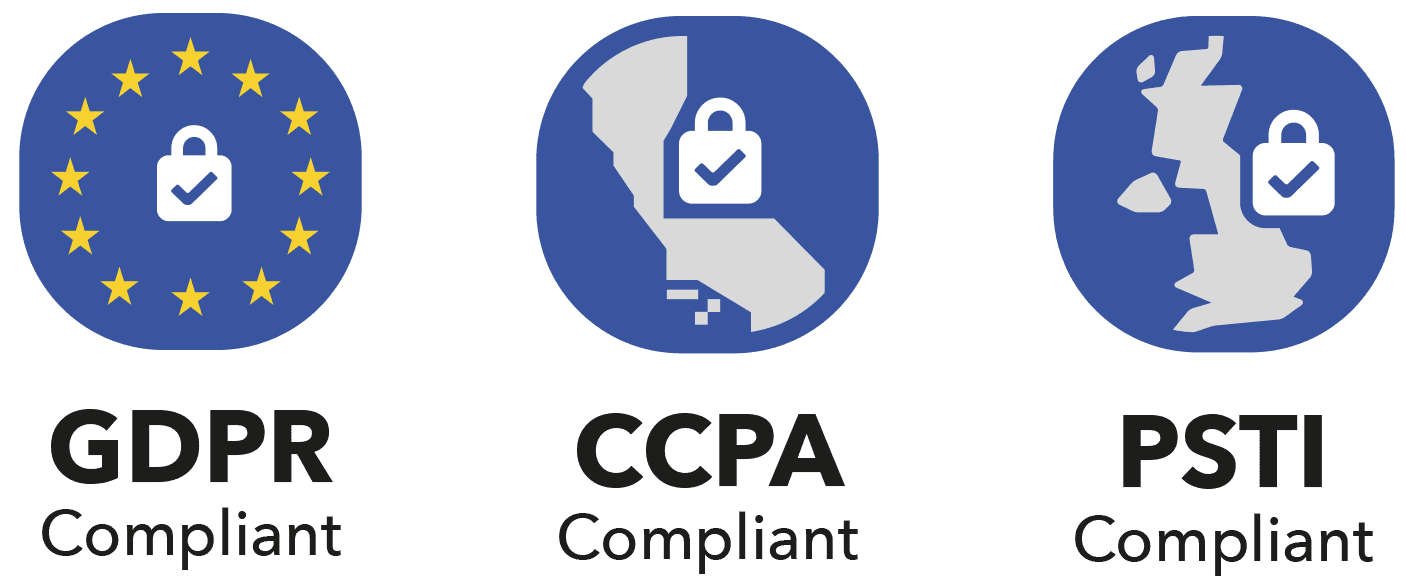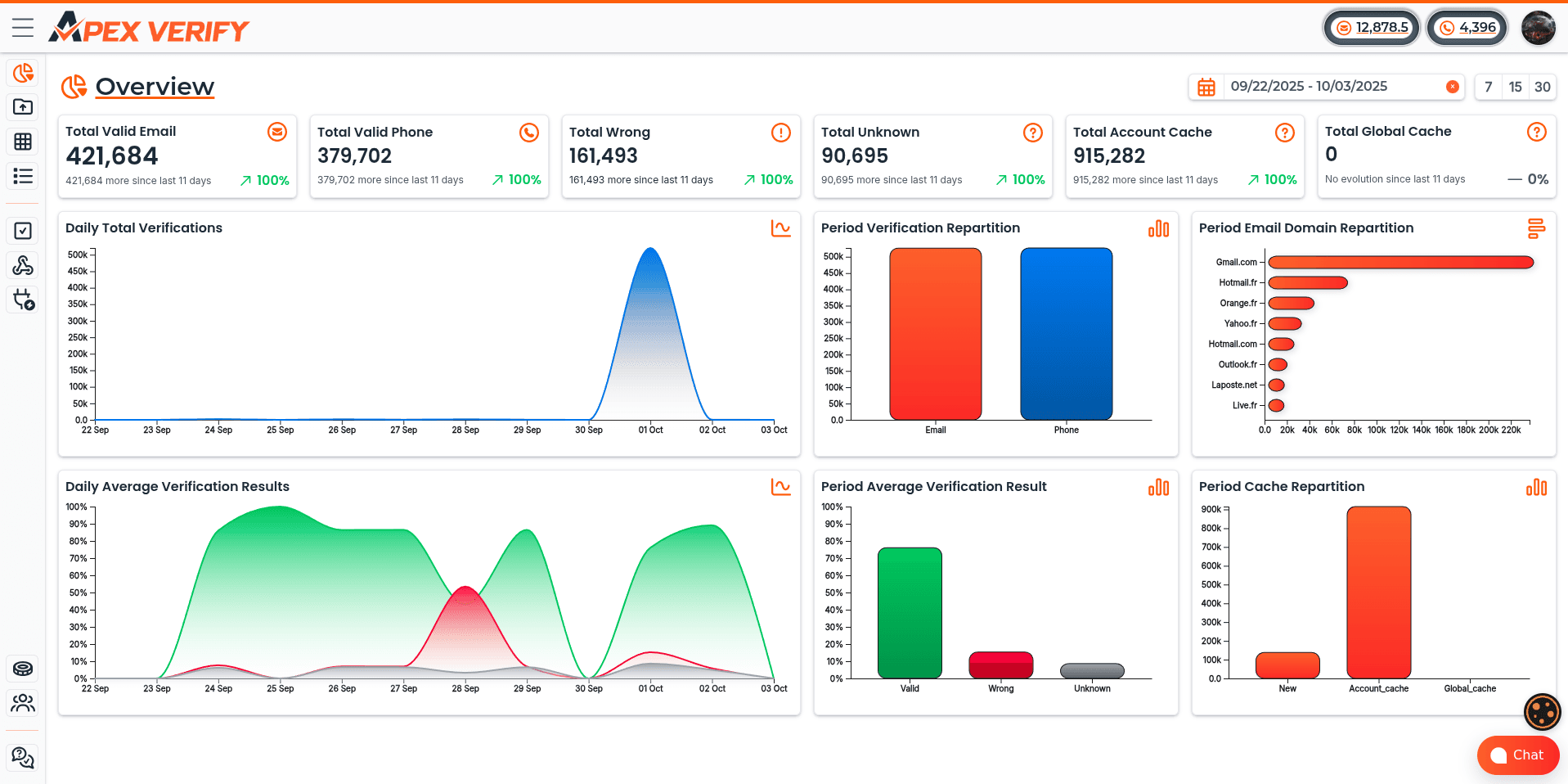Ever wondered why some emails don't reach their destination? It's often because of two important steps we take to keep our contact lists clean.
Validation checks if an email address looks right. We make sure it has the "@" symbol and follows the right format. This step makes sure the address looks good at first glance.
Verification goes deeper. It checks if the email really exists on a mail server. It also sees if the domain is active and can get emails. This step helps find real addresses and avoid fake ones.

Both steps help us keep our lists in top shape. They help lower bounce rates and make sure more emails get through. Knowing the difference between these steps can make a big difference in how well our campaigns do.
Key Takeaways
- Validation looks at the structure and format of an address to ensure it follows basic syntax rules
- Verification confirms whether an address actually exists and can receive messages on a mail server
- Both processes serve complementary purposes in maintaining list quality
- Understanding this distinction helps reduce bounce rates in marketing campaigns
- Combining both approaches protects sender reputation and improves deliverability
Understanding Email List Quality and Deliverability
Your email list is more than just a list of addresses. It's the key to building customer relationships and making money. Quality email lists are valuable business assets for companies in all industries. They help turn prospects into loyal customers through targeted campaigns.
Companies use email to market in many ways. Newsletters keep people updated and engaged. Promotional offers boost sales right away. Educational content builds trust and authority over time.
But, all these efforts need to reach the right email addresses. If messages go to the wrong inboxes, it's more than just a delivery issue.
Working with bad contact databases hurts brands a lot. When people mark messages as unwanted, it damages your reputation. It also means less money as campaigns fail to reach their targets. Image erosion happens slowly as email providers start to see your domain as unreliable.
One in ten emails either get lost in the spam folder or blocked by the email service provider, which can hurt email campaign performance, reputation, and revenue.
This shows a big problem for marketers. A lot of campaigns never make it to their destinations. Email service providers watch how senders behave and filter messages based on quality signals.
The main problem is poor data quality. Bad email lists lead to many problems. These problems get worse over time, making email marketing harder.
Bad addresses cause immediate issues. High bounce rates mean you're sending to wrong contacts. Spam complaints hurt your sender score. Low engagement means your messages aren't connecting.
Keeping your list clean is not just a technical issue. It's a strategic business imperative that affects many important areas:
- Marketing ROI: Clean lists make sure your budget goes to real prospects
- Customer relationships: Accurate targeting builds trust and shows professionalism
- Brand perception: Reliable delivery shows your company is credible and detail-oriented
- Long-term deliverability: Consistent quality keeps your messages in inboxes over time
Email service providers watch how senders behave. They look at bounce rates, spam complaints, and engagement. Bad list quality means your messages get sent to spam folders.
This creates a cycle. As your sender reputation goes down, even real subscribers might miss your messages. Messages to valid addresses get caught in filters. Getting back from reputation damage takes months of improvement.
Understanding these quality basics is key to successful emailing. Before we dive into validation and verification, we must see why clean lists are so important for campaign success and business results.
What Is Email Validation?
Email validation is key to a successful email campaign. It checks if email addresses follow the right format and technical rules. This step is like a gatekeeper that keeps our sender reputation safe and boosts delivery rates.
It looks at the basic structure of each email address in our list. It spots common mistakes that could lead to bounces. By doing this early, we keep our systems clean of bad addresses.
Definition and Core Purpose
Email validation checks if an email address is correct. It looks for typos, formatting errors, and other problems before they affect our campaigns. Its main goal is to keep our data clean from the start.
Understanding an email address's parts helps us see why validation is important. A valid email address has three main parts.
The first part is the username, or local-part, before the @ symbol. It must be unique in its domain. The @ symbol separates the username from the domain, meaning "at" in email terms.
The third part is the domain with its extension. It shows the mail server for that address. Together, these parts form the standard format we know: username@domain.com.

Validation does a lot for our email work. It stops bad addresses from getting in. It lowers bounce rates by catching errors early. Most importantly, it keeps our sender reputation safe by only contacting real addresses.
Syntax and RFC Standards Checking
Syntax analysis is the base of email validation. It checks if an email address follows the right rules. We use RFC standards, which are like blueprints for email, to ensure consistency worldwide.
Validation does several syntax checks automatically. It makes sure the @ symbol is only once in the address. It also checks if allowed characters are in the right places in the username and domain.
Common syntax errors that validation catches include:
- Missing or multiple @ symbols in the address
- Consecutive dots (..) appearing in the username
- Special characters that violate RFC specifications
- Spaces or invalid characters in the domain name
- Missing domain extension or incorrect formatting
Validation uses RFC 5321 and RFC 5322 standards for syntax checking. These rules say which characters are okay and where they can go. For example, usernames can have letters, numbers, and some special characters like dots and dashes.
But, usernames can't start or end with a dot. They also can't have consecutive dots. These rules help avoid confusing addresses that might cause delivery issues.
By following RFC rules, we make sure every email address in our list meets global standards. This standardization helps avoid problems when our emails go through different mail servers. It also catches typos that people often make when giving out their email.
Domain and MX Record Analysis
Validation goes beyond just checking syntax. It also checks if the domain part exists and works right. We do DNS lookups to see if the domain is registered and active. This step catches bad domains that would bounce our emails.
The process also looks at MX (Mail Exchange) records for each domain. These records tell our systems which mail servers handle messages for that domain. A domain can exist without having proper MX records configured, which means it can't receive emails even if the address looks right.
We check three key things during domain analysis. First, we make sure the domain points to a valid IP address through DNS. Second, we check that MX records exist and point to working mail servers. Third, we verify that the mail servers can accept connections.
Beyond just checking the domain, validation finds bad address types that could harm our campaigns:
- Temporary emails – Addresses valid for just a short time, made for one-time use
- Junk emails – Addresses that might trigger spam filters or show low engagement
- Spamtraps – Addresses that look valid but are traps for spammers, damaging our reputation
- Role-based accounts – Generic addresses like info@ or support@, often with low engagement
This detailed analysis protects our email system from many threats. It keeps us from sending to temporary or junk addresses. It also stops us from hitting spamtraps, which could hurt our reputation for future campaigns.
The mix of syntax checking, RFC compliance, and domain analysis makes a strong validation process. We're sure each email address is right, follows rules, and points to a working mail server. This is just the start of keeping our emails reliable.
What Is Email Verification?
Verification goes beyond just checking if an email looks right. It talks directly to mail servers to see if emails can get through. This step checks if an email address really exists and can get messages.
This advanced check is key to knowing if an email address is good before sending emails. It helps us send emails to the right people.
The verification stage uses complex technical checks that simple validation can't do. While checking if an email looks right is important, verification checks if it works. This is why verification is key for sending emails without problems.
Understanding the Core Purpose
Email verification checks if email addresses are real and active. It looks at if the recipient's mailbox is ready to get emails. This gives us important info that goes beyond just checking if an email looks right.
This process involves several steps. First, it finds servers that might block emails. Second, it checks if the person exists in the domain's email system. Third, it looks at how well the server can handle emails.
Then, it sorts addresses into different groups. These groups help us decide who to send emails to and who not to. This way, we make sure our emails reach the right people.
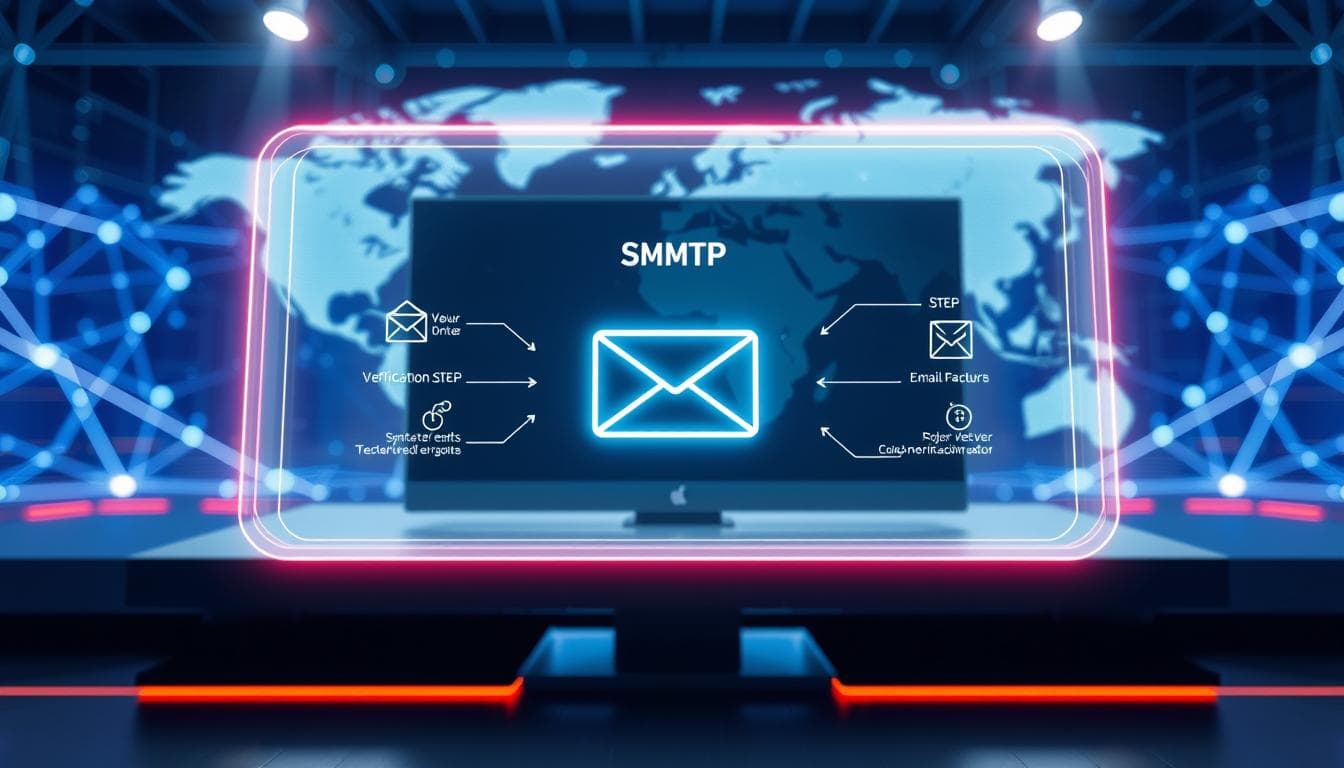
Technical Mechanisms Behind Mailbox Verification
The verification process uses the SMTP protocol to talk to mail servers. It does an SMTP handshake, which is like starting to send an email without sending any content. This lets us get answers from the server about the mailbox.
Before talking to servers, verification checks DNS and MX records. These records show which servers handle emails and in what order. Then, it connects to those servers to see if the email address exists.
During the SMTP handshake, we get answers from the server. A good answer means the mailbox is ready to get emails. A bad answer means the address doesn't exist or is not ready.
We also find out if servers are not working right during this time. If a server doesn't answer or gives an error, it might have problems sending emails. This helps us know if emails will really get to their destination.
Identifying and Managing Catch-All Configurations
A catch-all email address is one that accepts emails for any username. This makes verification tricky. During SMTP checks, catch-all domains say they can accept emails, but they might bounce them later.
We find catch-all domains by testing many random addresses. If all tests come back positive, we know it's a catch-all domain. This is important because it changes how we see address quality and risk.
Verification systems mark catch-all addresses as higher-risk. This helps marketers decide if they should send emails to these addresses. Some senders include them with extra checks, while others don't to keep emails from bouncing.
The catch-all challenge shows why verification needs to be deep and complex. It's not just about server answers. It's about understanding the email world and making smart choices about who to send emails to.
Email Validation vs Email Verification: Key Differences
Email validation and verification are two different ways to check email addresses. They help keep our email lists healthy but work in different ways. Knowing the differences helps us pick the right tool for our needs and improve our email lists.
Validation is like a quick check, and verification is like a detailed inspection. Both are important for keeping our emails safe and reaching the right people. It's key to know when to use each method and how they work together.
Depth and Scope of Email Address Checking
Validation checks if an email address looks right at first glance. It looks for the right structure, catches typos, and checks for all parts. This happens fast because it doesn't need to talk to servers.
Validation looks at the basic parts of an email address. It checks for the "@" symbol, the domain, and if there are any wrong characters. These checks are quick and simple.
Verification goes deeper and checks if the email address really works. It talks to mail servers to see if the inbox is ready to receive emails. This takes longer but is more thorough.
For example, "john.doe@example.com" might pass validation because it looks right. But verification might find out there's no inbox for that name. This is important for avoiding bounces and keeping emails delivered.
- Validation targets: Format correctness, syntax compliance, and structural integrity
- Verification targets: Mailbox existence, server responsiveness, and delivery capability
- Validation timing: Best applied at the point of data collection through real-time form checks
- Verification timing: Applied during list cleaning, before major campaigns, or when assessing inherited lists

Speed, Cost, and Resource Requirements
Validation is fast because it uses simple checks. It looks at the email's structure and format in milliseconds. We can check thousands of emails per second without using a lot of resources.
Validation is also cheap because it doesn't need to talk to servers. Many tools offer unlimited checks or charge very little per thousand addresses.
Verification takes more time and resources. It needs to find mail servers, connect, and simulate sending emails. Each check takes seconds, and checking big lists takes a lot of time.
This affects how we decide to use each method. Validation is great for quick checks, and verification is better for cleaning big lists.
- Validation speed: Processes 1,000-10,000 email addresses per second
- Verification speed: Processes 10-100 email addresses per second depending on server response times
- Cost comparison: Validation typically costs 50-90% less than verification per address checked
- Infrastructure needs: Validation requires minimal resources while verification needs robust server connectivity
Accuracy Levels and Limitations
Validation checks if an email looks right but doesn't confirm if it's active. It catches typos but can't tell if the email works. Validation is good for basic checks but not for knowing if an email is real.
Validation can't find out if an email is abandoned, full, or if the domain accepts mail. An email might look right but not work for sending messages.
Verification is more accurate because it checks if the email address really exists and works. It helps avoid hard bounces and makes our lists better.
But, even verification isn't 100% perfect. Some servers accept all emails, and others block verification. Also, server issues can make verification show false negatives.
- Validation accuracy: Identifies 95-99% of format errors but 0% of non-existent mailboxes
- Verification accuracy: Confirms 85-95% of deliverable addresses while accounting for server limitations
- Hard bounce prevention: Verification reduces hard bounce rates by 70-90% compared to validation only
- Known limitations: Catch-all servers, temporary outages, and anti-verification measures affect both processes
The difference in accuracy between validation and verification is clear in how well emails are delivered. Lists cleaned with validation might bounce 5-15% of the time. But lists cleaned with verification bounce less than 2%. This makes verification worth the extra cost and time for better delivery rates.
How These Processes Prevent Email Bounces and Spam Issues
Understanding validation and verification is key to avoiding email bounces and spam. These steps help us fix delivery problems before they start. By keeping our email lists clean, we protect our campaigns and our reputation with email providers.
Validation and verification add layers of protection against common campaign failures. They help ensure our emails reach real people, not just bounce back or get caught in spam filters.
The Critical Difference Between Delivery Failures
A hard bounce is when an email can't be delivered because the address is wrong or disabled. These are the worst kind of delivery failures because they show big problems with our email lists.
Validation and verification target hard bounces by finding and fixing bad addresses before we send. They check if addresses are valid and if mailboxes exist, stopping permanent delivery failures.
Soft bounces, on the other hand, are temporary issues like a full mailbox or server downtime. These don't mean the address is bad and might work later.
High hard bounce rates hurt our reputation more than soft bounces. Validation and verification can cut bounce rates by up to 90%, improving our campaigns and keeping our reputation safe.
Building and Maintaining Sender Credibility
Our sender reputation is like a trust score that email providers use. They watch how we send emails, looking at bounce rates and spam complaints. This helps them decide if we're trustworthy or not.
High bounce rates mean we're not keeping our list clean, which looks bad to providers. It makes them think we might be spamming. This can lead to our emails being sent to spam folders or blocked.
First, our emails might go to spam folders. If it keeps happening, providers might slow down how many emails we can send. If it gets worse, they might block our domain or IP, stopping all our emails from getting through.
Using validated and verified email lists shows we're responsible senders. It keeps us out of trouble with providers and protects our email setup and reputation.
It's easier to prevent sender reputation damage than to fix it. Fixing a bad reputation can take months. Validation and verification are key to keeping our emails delivered to subscribers.
Meeting Standards at Major Email Platforms
Gmail, Yahoo, and Outlook handle most consumer email. Getting our emails through these platforms is key to success. They use advanced systems to decide if our emails go to the inbox or not.
These providers are very strict about bounce rates and spam. Gmail uses machine learning to check sender patterns. Yahoo and Outlook also have strict filters to catch senders with bad lists.
These platforms have stricter rules than smaller ones. A high bounce rate can get our emails sent to spam at Gmail or hurt our reputation at Yahoo. This makes validation and verification very important for emails to these big providers.
Validation and verification help us meet Gmail, Yahoo, and Outlook's standards. By reducing bounces and spam complaints, we show we're responsible senders. This means we respect our subscribers and follow professional email practices.
These providers might block or limit verification attempts for security. Using professional services with the right protocols is key to getting accurate deliverability info without getting caught by their security.
When to Use Email Validation vs Email Verification
Timing is key when checking email quality. We suggest using both validation and verification at key moments in your email marketing. This helps improve delivery rates and keeps your contact list healthy.
Three important times to check email quality are when collecting data, before sending campaigns, and during regular maintenance. Each time needs a different approach based on your goals and list health.
Catching Errors at the Point of Entry
Real-time validation is your first defense when collecting email addresses. It's used on registration pages, newsletter signups, and more. As soon as someone types their email, it's checked for format and structure.
This quick check catches common mistakes like typos. It ensures addresses are correct from the start, keeping your list clean.
The key advantage here is timing. If we wait to find a bad email address, we miss the chance to get the right one. The person has left your site, and you can't reach them.
There are two main ways to implement validation. You can use custom code or install APIs for real-time checks. Modern APIs check the email's structure, domain, and even disposable services fast.
User experience is important. Feedback should be helpful and not frustrating. A simple message like "Please check your email format" is better than technical error codes.
Systematic List Maintenance and Campaign Preparation
Bulk verification is key for existing lists. It's used before big campaigns, during regular maintenance, and when getting new lists. This keeps your list healthy and your campaigns successful.
Email addresses can become invalid over time. People change jobs or abandon accounts. Lists decay at about 22.5% per year, making regular checks necessary.
Bulk verification checks your entire list. It categorizes addresses as valid, invalid, risky, catch-all, or unknown. This helps remove bad addresses before sending campaigns.
Harmful email addresses must be removed before campaigns are sent. This includes invalid, junk, spamtraps, and temporary addresses. They can harm your delivery rates and reputation.
Legacy lists need extra care. They often have many bad addresses. Inherited lists from acquisitions or partnerships should also be checked before use. We've seen lists with over 40% bad addresses, which can ruin your reputation.
How often to verify depends on your sending volume and list size. High-volume senders should verify every quarter. Smaller operations can do it every six months. Any list not contacted in six months should be verified before sending again.
Integrating Both Processes for Maximum Effectiveness
We recommend using both validation and verification together. Validation checks for correct format at collection. Verification confirms addresses are active and can receive messages.
Our strategy combines both. Use validation in real-time to catch formatting errors. Then, verify in bulk before campaigns and during maintenance to confirm deliverability.
Several online services now offer integrated platforms that combine both processes. These platforms include validation in their verification services, making the process smoother.
This approach balances validation's and verification's strengths. Validation checks for format, while verification confirms mailbox existence. Verification's cost and speed are balanced by validation's quick filtering of bad addresses.
The workflow is simple: Validate email addresses in real-time. Then, before sending campaigns, verify that all addresses can receive messages. This ensures your list is always up to date and your campaigns succeed.
Every time you interact with email data, use quality controls. Whether importing a list, preparing a campaign, or processing form submissions, validation and verification are key. This keeps your list quality high and protects your reputation.
Best Practices for Implementation
To get the most out of validation and verification, we need to use them everywhere in our emailing workflow. It's not just about buying a service. It's about integrating it well at different points. Here are some tips to make your email quality efforts better.
Integration into Your Emailing Workflow
Adding validation and verification to your systems needs the right approach. There are several ways to do this, each fitting different needs and setups.
REST APIs are very flexible. They connect your systems, like CRMs or marketing platforms, to validation services. They let you check emails in real-time or in bulk.
JavaScript widgets are another great option. You can add them to web forms for instant checks. They tell users about any email errors right away.
WordPress plugins make it easy for CMS users. They work right in your WordPress site, needing little tech knowledge. They check email addresses from forms, newsletters, and sign-ups.
Native integrations with ESPs and CRMs are the easiest. Many email services already have these connections. They make setup simple and avoid tech hurdles.
Here's how to set up your workflow:
- User submits a form with an email address
- Real-time validation checks the email format and syntax
- If it's good, the email goes into your database
- Before sending campaigns, verify the whole list
- Remove or segment emails that fail verification
It's key to tell users about errors right away. This way, they can fix their email while they're on your form. Waiting too long can lose you opportunities and data.
For big checks, link your verification tools to your email service. This keeps your lists clean before sending campaigns. It also keeps your CRM data up to date.
Think about making groups based on verification results. Good emails get sent normally. But unknown or catch-all emails need special care to protect your reputation.
Frequency and Timing Strategies
Knowing when to check and verify emails is key. You should validate in real-time but verify more often based on how often you use the list.
Verify your lists before big campaigns, even if it's been a while. This catches bad emails and prevents bounces that hurt your reputation.
Emails can go bad over time. About 22.5% of emails become invalid each year. This means you need to check your lists regularly, even if they were good before.
Here are some regular check-up times:
- Quarterly verification for active databases and important segments
- Semi-annual verification for bigger lists or less frequent contacts
- Immediate verification for new, inherited, or old lists before use
- Triggered verification when bounce rates get too high
Focus on your most active and valuable subscribers first. They're the ones making you money. Then, work on the rest of your list.
Don't check your whole list too often. It's a waste of time and money. Use triggers to start checks when needed.
Here are some triggers to use:
- Before emailing campaigns to uncleaned lists for 60+ days
- When bounce rates get too high
- When getting new lists from anywhere
- When engagement drops a lot
Check segments with low engagement or high bounces right away. This shows your list quality is slipping and needs attention.
Handling Special Domains and Edge Cases
Some emails and domains are harder to handle. Knowing how to deal with these special cases keeps your validation and verification working well.
Big providers like Gmail, Yahoo, and Outlook often block verification. They do this to protect themselves from spam. You need to find other ways to check these emails.
Catch-all domains accept all emails, making it hard to verify them. You can't always know if an email is real or will bounce. Be careful with these emails in your campaigns.
MX record analysis helps spot catch-all domains. If the records accept all mail, you know it's a catch-all. Consider treating these emails differently and test them first.
Role-based emails like info@ or support@ are another challenge. They're shared and often don't work well in marketing. They get less engagement than personal emails.
Disposable emails are only good for a short time. They're used by people who don't want to be contacted long-term. Services like Mailinator and Guerrilla Mail provide these temporary emails.
Here's how to handle emails that can't be verified:
- Make a group for unverified emails
- Start with small tests for unknown emails
- Watch how these emails do closely
- Remove emails that don't do well
Modern systems need to handle internationalized domain names (IDNs) correctly. Make sure your service supports these special domains.
Some companies have unique email systems or restrictions. These can affect how you verify emails. Even if standard checks fail, these emails might be okay to send.
Use your own knowledge to create allowlists. Include emails from known domains, even if they're catch-alls. Your own data is more accurate than generic checks.
Also, keep a blocklist for domains that cause problems. This helps your standard checks by adding your own experience.
Conclusion
We've looked into how email validation and verification work together. They are like two layers of protection for your email marketing. Validation checks if the email is in the right format. Verification makes sure the email can actually receive messages.
These steps are not rivals. They are both key to keeping your email list in top shape. Together, they help avoid hard bounces and keep your sender reputation safe. This is very important when sending emails to big providers like gmail.com, yahoo.com, and outlook.com.
Email marketing is a big part of digital marketing strategies. The quality of your email lists can make or break your campaigns. It's not just a nice-to-have; it's a must-do for success.
Your email list can be a huge asset or a big problem. It all depends on its quality. Validation catches mistakes early on. Verification makes sure you're sending emails to real people. Together, they boost engagement and improve your campaign results.
Seeing investment in these processes as a must is wise. They save your marketing budget and keep your emails reaching inboxes. In today's digital world, focusing on list quality gives you a big edge in getting your emails delivered and making sales.
Frequently Asked Questions
What is the main difference between email validation and email verification?
Email validation checks if an email address is correctly formatted. It looks for the "@" symbol and follows RFC standards. On the other hand, email verification confirms if the email address actually exists and can receive messages.
Validation catches errors in formatting, while verification uses SMTP protocols to interact with mail servers. Both are important for maintaining high-quality email lists.
Can an email address pass validation but fail verification?
How often should we verify our email lists?
What are hard bounces and how do validation and verification prevent them?
Why are Gmail.com, Yahoo.com, and Outlook.com important for deliverability?
What is a catch-all email address and why is it challenging to verify?
What are MX records and why are they important for email validation?
Should we use validation or verification for real-time form checking?
What types of problematic email addresses do validation and verification identify?
How much does email list quality naturally decay over time?
What is the difference between a soft bounce and a hard bounce?
Should we validate and verify inherited or purchased email lists?
What are spamtraps and how do validation and verification protect against them?
Can email verification guarantee 100% deliverability?
What types of integrations are available for validation and verification services?